Page Links To is my another favorite plugin for make useful menu. Menu that build with wp_list_pages(). With Page Links To plugins we can make new page but the page doesn’t have any content, because we will setup the point url will be. So when the pages is hover, the page will not go to pages on your wordpress, but the page menu will go to your point url. For me it’s really useful. I hope for you too.
[adsense]
This is what Developer said about this plugin
Page Links To is a plugin that allows you to make a WordPress page or post link to a URL of your choosing, instead of its WordPress page or post URL. It also will redirect people who go to the old (or “normalâ€) URL to the new one, using a redirect style of your choosing (
302 Moved Temporarilyis standard, but you can enable301 Moved Permanentlyredirects if you wish.)For instance, say you have a photo gallery installed, but can’t be bothered to integrate it into WordPress. You’ll still probably want to have a link to it from your WordPress blog. With this plugin you can create a new page called “Photos,†and point it to the URL of your photo gallery. “Photos†will show up when you use
wp_list_pages();, but instead of linking to the (blank) “Photos†page, it will link you your photo gallery!Another usage scenario is that you have content that was on a post, and want to move it to a page. You could redirect the post to the new page. And if you use a 301 redirect, search engines will eventually “find†the new location and change their links.
This plugin uses only two simple MySQL queries, no matter how many total pages or Page Links To enabled pages you have, so you don’t have to worry about scalability.
You can download this plugin on WordPress Extend Plugins and have a nice day 😉
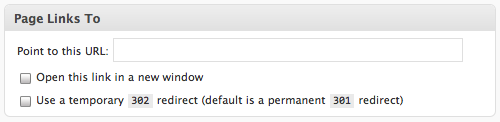
Great information, Thanks!
im a novice in SEO and i still do examine more on internal connecting. At this time, which i do to enhance my web page is just make as quite a few back links as possible.
hi, can i put some word/paragragh from your article to my website? i need your answer, thanks.
Yes why not.. but give me link back to original article
ok nice post dude, can i put some words/paragraph for my website? 😀