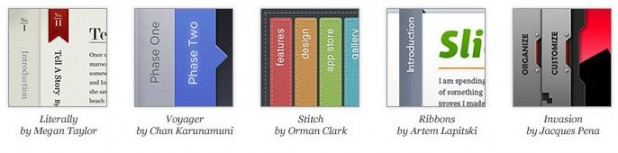SlideDeck is a premium Content Slider that released Lite Version and can be download here. This plugin has many features even its a lite version. It’s allows you to easily create a content slider widget or slideshow on your WordPress blog without having to write any code. Just create a new slider with the SlideDeck control panel tool and insert the widget into your post via the WYSIWYG editor with the TinyMCE plugin SlideDeck picker.
SlideDeck is a premium Content Slider that released Lite Version and can be download here. This plugin has many features even its a lite version. It’s allows you to easily create a content slider widget or slideshow on your WordPress blog without having to write any code. Just create a new slider with the SlideDeck control panel tool and insert the widget into your post via the WYSIWYG editor with the TinyMCE plugin SlideDeck picker.
You can also create a dynamic slider by using the Smart Slider function. Just choose your blog post criteria (recent, popular, featured), select a theme, set your options and viola, you have a dynamically updated slider in seconds! Users can now visually experience your blog posts. But, this features only available in Pro Version.
Managing this plugin is quite simple, you can visit menu from admin at the bottom line and you can do anything in there. Also you can insert directly when you creating a post, because it’s already set a toolbar button. You can put images and video embedded in there plus something to write. You don’t have to write any code to apply this plugin except you want to display your slider at your own header. You must check the design and to fit in this plugin. All that you need is to put this code in your header.php
<?php slidedeck(12,array('width'=>'100%','height'=>'300px')); ?>
Besides, you can choose a themes inside themes for your content slider right here and here’s the screenshot.