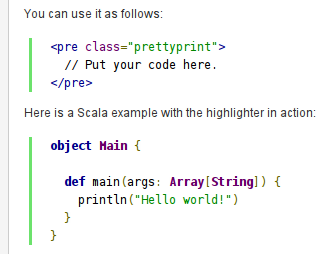As a developer I believe you’ve already see Google Code. Yes, Prettify GC Syntax Highlighter is a plugin that look like Google Code line text. If you often write about some code of PHP, Javascript, or HTML syntax, you will use [ code ] shortcode and then you will customize the view whatever you like.
Plugin that created by Aleksey Nikiforov (lex) combine a javascript : prettify.js to make prettier your code just like this screenshot.
How To Install Prettify GC Syntax Highlighter WordPress Plugin
- Go to your WordPress Dashboard
- Select Manu Plugin > Add New Plugin and began Search Prettify GC Syntax Highlighter
- Install and you’re done.
If you’d like to try it first then you could download here and use it locally.
How To Use the Plugin :
<pre class="prettyprint"> // Put your code here. </pre>
This code automatically make a HTML Code Safe and anything you put in there, it will be quoted and appear as is.
Avoid quoted in your code, add dontquote at the first class :
<pre class="dontquote prettyprint"> // Put your code here. </pre>
Show Line Number :
<pre class="dontquote prettyprint linenums:42"> // Put your code here. </pre>
The number will be start at number 42.
The plugin also support many code languages like PHP, CSS, Cobol, etc. Sample like this below :
<pre class="dontquote prettyprint linenums:42 lang-PHP"> // Put your code here. </pre>