If you are big fans and user of FeedBurner, you should download FeedBurner FeedSmith, because this plugin is the perfect plugins to automatically redirect your feed into FeedBurner.
FeedBurner FeedSmith is Originally authored by Steve Smith, and current version has been developed by Google, if you need more details about how to use this plugin you can follow on this page.
For the best results using FeedBurner with your self-hosted WordPress site, google recommend the FeedBurner FeedSmith plugin. The plugin will detect all ways to access your feed (e.g. http://www.yoursite.com/feed/ or http://www.yoursite.com/wp-rss2.php, etc.), and redirect them to your FeedBurner feed so you can track every possible subscriber. It will forward for your main posts feed and optionally, your main comments feed as well.
How to Install and Configure FeedBurner FeedSmith?
[adsense]
- Dowload this plugin here and copy the plugin file, FeedBurner_FeedSmith_Plugin.php into your default WordPress plugin directory, wp-content/plugins/ .
- Activate the plugin by logging into your WordPress administration area, clicking Plugins, then clicking Activate at the end of the “FeedBurner FeedSmith” row.
- In the WordPress administration area, begin the configuration by clicking Options and then the FeedBurner FeedSmith sub-option.
- Follow the links to create your FeedBurner feeds, or if they already exist, simply fill in their URLs in the boxes provided.Note: If you currently use the old, 2005-vintage version of the Ordered List FeedBurner plugin that generates a FeedBurner-specific URL (an example: www.yoursite.com/feedburner_838196/), that URL is no longer available or necessary. You will have to reset your FeedBurner feed’s Original Feed address to now use your standard blog feed address. Additionally, you should examine any .htaccess files that control access to your WordPress installation’s content and remove any existing references that forward or redirect your feeds, as these references will no longer be necessary.
- Verify your URLs in the text entry fields, and click Save.
Now all of your WordPress feed traffic should be redirected to FeedBurner. How about you? Are you using this plugin too?
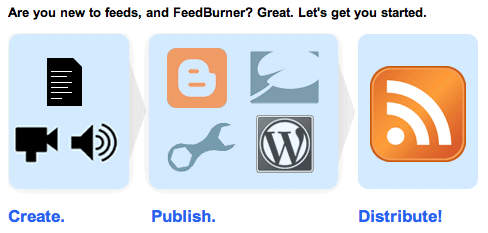
good information that’s very help me thanks…..
nice plugin, thank for sharing
That seems to be good!
I have downloaded and installed the plugin but when I activated it,the error meassage I got was,”The plugin has no valid header”. How can I fix this one? I’m on WP 2.9.1
I installed this plugin but I removed it. I removed the plugin totally but the Redirecting hasn’t stopped.
Do you happen to know where the code is to Remove the redirects to feedburner so I can use my old RSS links again?
I never got this problem.. I think the problem happen on your blog it’s happen some miss on you FeedBurner config.
I have read this and still stuck… I have notification that header not available when install ???
What Themes that you used? maybe your theme doesn’t support it
I think I found the fix here’s the link, it worked for me… http://www.warriorforum.com/main-internet-marketing-discussion-forum/99862-avoiding-aggravation-wordpress-2-8-feedburner-feedsmith-plugin.html
thank you alex, you did indeed save me hours of aggravation!