Vina WordPress Theme is extra ordinary layout wordpress theme. The behind story, why I gave the name of this theme Vina is, Vina name taken from my latest dream car Grand Livina, that why I want to make something easy to remember and useful for some one else. That why I create Vina wordpress theme.
On Vina, it try to use 1 line CSS Framework, this is powerful and simple CSS Framework all of the time, thanks for sharing this Framework 😉
This theme built in many nicely featured such as
[adsense]
- Auto Grabbed and Resized Image on the fly
- Nicely 2 Columns content with latest featured post
- A lot of widget
- Page Comment
- Grid Based layout
- Threaded Comment
- Work Perfect on WordPress 2.7 and WordPress 2.8
- Extra Ordinary layout
- Magazine Style
- Nicely Typography
- Header Effect with jQuery
- Image Header
- FlickrRSS Plugin
- Popularity Contest Plugin
- and many many more
Download Vina
You can download Vina on this server or on WordPress Theme extend
- [download id=”9″]
- Vina: Free WordPress Themes directory
Localization
- Vina in Indonesia version by Ivan Lanin
[download id=”15″]
Vina Demo
You can check Vina WordPress Theme demo
If you enjoy and like Vina WordPress Theme, you can help me spread this theme.
Change Logs
1.0 : First Public Released
1.1 : Fix Minor Error on the Header
1.2 : Fix Minor Problem
1.3 : Fix Auto Grabbed image and Hidden No Image when no image uploaded and Search page and add RSS Icon
How To and FAQ / Vina instructions
Many blogger ask the some question, and I tried to explain more clearly as I can do,
No Image Problem?
Vina is built in Auto Grabbed image, this code is searching image files on the content and display on the front page with TimThumb. But if you want using custom field, it’s easy just put you image url on custom field “thumbnail” (available on version 1.2 and newer) and the image will be used for image post in the front page, and if the post without any image, the auto grabbed image will be switch off 😉
Change Custom Image Header
To change default image header, go to Apperance > Custom Header and upload your own image.
Future Released
- Theme Options (hola)
- Tweak Single Post
- Have suggestion? (leave some feedback on this post)
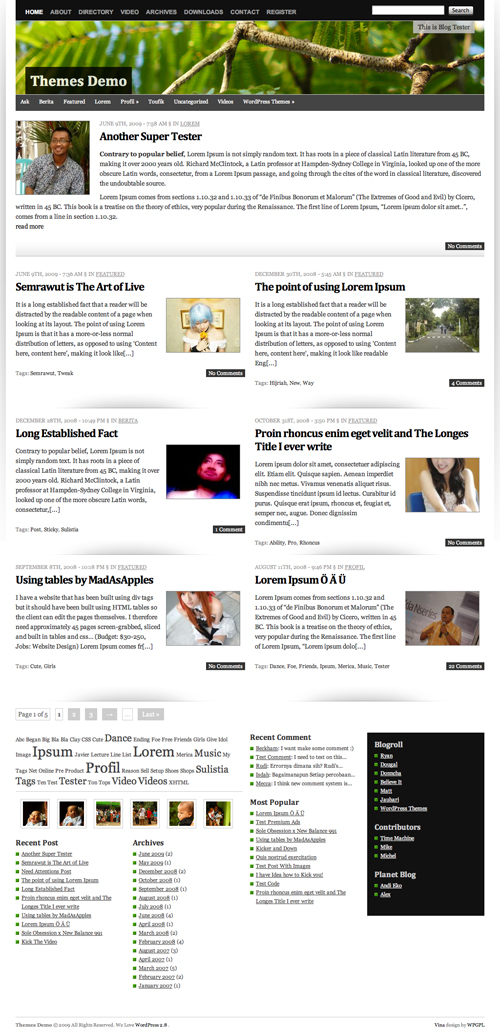
can some one help me I will use Vina but it will not auto grab any pictures version 1.2
I so understand the thumbnail frustrations. I found that if you make certain to size your image to 245px x 220px they will load correctly for the thumbnail size.
I just wish there was a way to put a different pic for the main post and one in the archive version.
As for the footer comment that I saw, I was able to tweak it and add adsense; find on widget page under appearance. Hope that helps.
The WPGPL Team has been kind enough to answer my emails…thanks!
Having the same problem as you people! The preview images don’t work!
Anybody sorted this out yet?
It turned out my problem was apparently a browser issue, as it’s fine now.
As far as the images, I’ve had no problems. I simply added an image to every blog post, in the usual fashion.
Subject: “No Images” on Home page
I installed the VINA template to replace a default template… and I love VINA!
One problem: I see the text <> inside the box on the HOME page where the image should be!
I expect to see a picture/jpg. When I click on the box with <> text inside, I go to the POST that has the image as well as the text of the Post.
Any idea ow can I get the image from the POST to appear on the HOME page as well? Thank you so much.
John Miller
Try to download version 1.2 and newer (if avaliable) I was try to make auto grabbed image more easy
I am using V1.2 now… and still have the problem of <> appearing in a BOX in the POST… where I expect a picture.
Is there a workaround? Should I export my blog contents using my OLD Default template… and import them into a FRESHLY installed VINA-themed blogsite?
Any other ideas? Thanks!
John
[In the posts above, the text string stands for “No Images”.]
Thanks for your Yashfa, but can I use the other widgets in your sidebar? I like your sidebar.
Wow, so much frustration! It’s not been easy but I figured out how to add a pic to the homepage and add different pics to the post, check it out http://www.modernhippiemag.com/2009/07/09/green-your-summer. If you are adding pics to your post, the last pic you upload will be the one that goes to the homepage, be sure NOT to click “insert into post” at the upload menu if you want the pic to stand alone on the homepage/archive page.
Hope this helps a bit!
Modern Hippie
Hey Modern Hippie,
I’m looking at your blog (which is great by the way), and I am wondering how you got your pics to also show up on the page for each post. For some reason, my blog drops the picture and only shows text. It would be great if could please let me know. I will also make sure to recommend your blog to some of my friends who are interested in greening their lives. I think they will appreciate the great info!
Not so bad. But images not working, I tried in my blog http://www.indianactressinfo.com with no success.
what version that currently use?
Thanks for your great themes and I love it. I have some problem to grabbed image for all post.
Hey Nina! Thanks for taking a peep at our site. In the photo upload, be sure to click on “insert into post” this will insert your uploaded pic into the post. I’ve found that if I want the title page pic to be different from the post pics you need to upload this pic last and DO NOT click “insert into post”. Hope that makes sense.
I was able to make it work. Thank you so much for the help!
Sure Nina! Glad I could help!
Great theme! Thank you NJ.. 😀
i am a Blog beginner, can anyone teach me how can i set the length of the first posts at the front page?
You can Add
code on your content and the content after the code will be hidden on the front page
Add what code?
i make it thanks a lot!
Mas Jauhari, saya masih setia dengan Pemuda-nya;
cuma sehubungan bahwa WordPress sudah update sampai 2.8.2,
apa ada banyak pengaruhnya dengan isi dan tampilannya jika harus upgrade?
Hi there I am a designer and really hove this theme but would like to move the side bar from the bottom to the right side is that possible and what would it require??
Really like this theme – using it on a website I’m doing for a friend’s roller derby team. One caveat – I can’t seem to find a place in the css to edit the text color for the smaller headlines. They’re coming up black and as I’ve changed the background to black – they can’t be seen. Have tried editing H2 definitions. What am I missing?
http://www.capitalcitycrushers.net/wordpress/
Try to find it on box folder and you’ll find post.css 😉
Hi! Great Theme 🙂
Just have one question…when comments are added and the page is viewed (a post is viewed) the background moves to the right. There seems to be something pushing it over but cannot figure out what it is. Any ideas? (Oh, and it only happens in IE and not Firefox
Do you have any screen shot?
Hi, I can send one but the same thing happens to the person aboves website >>> http://www.capitalcitycrushers.net/wordpress/2009/07/14/capital-city-crushers-victorious-against-angels-of-no-mercy/