Vina WordPress Theme is extra ordinary layout wordpress theme. The behind story, why I gave the name of this theme Vina is, Vina name taken from my latest dream car Grand Livina, that why I want to make something easy to remember and useful for some one else. That why I create Vina wordpress theme.
On Vina, it try to use 1 line CSS Framework, this is powerful and simple CSS Framework all of the time, thanks for sharing this Framework 😉
This theme built in many nicely featured such as
[adsense]
- Auto Grabbed and Resized Image on the fly
- Nicely 2 Columns content with latest featured post
- A lot of widget
- Page Comment
- Grid Based layout
- Threaded Comment
- Work Perfect on WordPress 2.7 and WordPress 2.8
- Extra Ordinary layout
- Magazine Style
- Nicely Typography
- Header Effect with jQuery
- Image Header
- FlickrRSS Plugin
- Popularity Contest Plugin
- and many many more
Download Vina
You can download Vina on this server or on WordPress Theme extend
- [download id=”9″]
- Vina: Free WordPress Themes directory
Localization
- Vina in Indonesia version by Ivan Lanin
[download id=”15″]
Vina Demo
You can check Vina WordPress Theme demo
If you enjoy and like Vina WordPress Theme, you can help me spread this theme.
Change Logs
1.0 : First Public Released
1.1 : Fix Minor Error on the Header
1.2 : Fix Minor Problem
1.3 : Fix Auto Grabbed image and Hidden No Image when no image uploaded and Search page and add RSS Icon
How To and FAQ / Vina instructions
Many blogger ask the some question, and I tried to explain more clearly as I can do,
No Image Problem?
Vina is built in Auto Grabbed image, this code is searching image files on the content and display on the front page with TimThumb. But if you want using custom field, it’s easy just put you image url on custom field “thumbnail” (available on version 1.2 and newer) and the image will be used for image post in the front page, and if the post without any image, the auto grabbed image will be switch off 😉
Change Custom Image Header
To change default image header, go to Apperance > Custom Header and upload your own image.
Future Released
- Theme Options (hola)
- Tweak Single Post
- Have suggestion? (leave some feedback on this post)
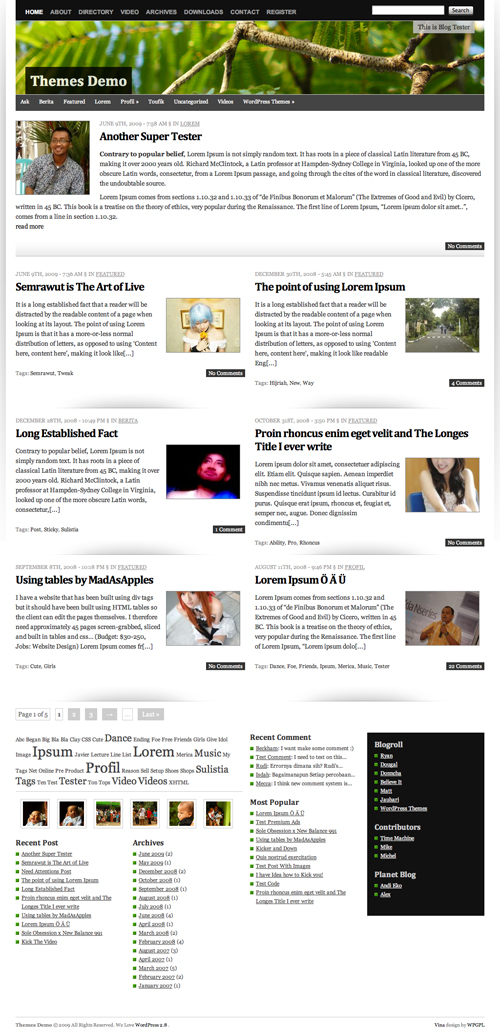
Hi
I would like to send you my URL per Email, becouse i have an Adult Content on it. Is this a Problem?
Hi
Is OK, i found it in the category.css
I’ve been editing my site via Firefox on a Macbook, and I recently discovered, when viewing the page using IE on a PC, that the comments do not align correctly. The entire page shifts over, and the comments become jumbled. Do you have an advice on how to fix this?
Hello,
one question:
I want that the Text over the Header Image ist permanently visible and that there is no mouse over effect.
How I can set it up?
Please help me!
Hi,
I’d like to fix the header text too. Any idea?
Some help, please.
Hello all,
The “Auto Grabbed and Resized Image on the fly” doesn’t work for me. It just crop the image. I have tried to solve the problem with the solution that the author published upload, but it didn’t work.
Help me, please.
Thanks in advance.
Please our version that hosted on WPGPL.com, Vina that hosted on WordPress.org didn’t have this ability.
I have a self-hosted blog using vino and I have the same problem. Help? I don’t want to switch themes. Thanks.
First!
Great theme! I’m loving it and its
simplicity. I have a quick question
that I’m sure you can help me figure
out.
I would like to change the background
color of the theme. What I’ve gathered
as the feature isn’t working. So I hope
you can point me into the right direction.
http://ImprovingYourSchool.com
Thank you,
CF-
To Change Background Color, you can play around on style.css
Hi,
I love this theme, Can you let me know how can I put the Ads on the home page and the banners on each post?
You can use Plugin
ä¸é”™çš„站,路过看下
Your comment is awaiting moderation.
Hi there!
I use your vina template on my blog.
i was wondering if you could change two things for me..
Firstly: is there a way that the most recent post shows up completely with all the photos etc on the main page?
Secondly: is there a possibility of having the comments section braught down such that there is more space for larger photos for the posts on the posts page.
Reply
Hello,
I want that the Text over the Header Image ist permanently visible and that there is no mouse over effect.
How I can set it up?
Please help me!
this is very easy..just got to custom header..in your administrative panel…and click on hide text and then click on save changes..
hi there!
i love your theme and have managed to customize it to my needs..
i have just this minutest irritation..
in your bottom sidebar..a line shows up..and hovers over left sidebar and left central side bar…
in my main blog
http://www.theselfloveproject.com/
…in the past i never noticed that line just above those 2 sidebars before…but i had an accident and had to reload the theme…and now it shows up..
in my new experimental subdomain
http://directory.theselfloveproject.com/blog/
… i saw that tags option was added over the line..(like yours here)..it was looking kinda ugly as my tags are too less..so i removed that option..
so now tags are gone
but the line still shows up
i am unable to remove the line without messing up the order of side bars..
help!
Don’t know if you received an answer but happened to catch this. If you add the following line to the end of the styles.css the line will be hidden. Don’t know if this will impact other areas but something to try.
div#sidebar div.dp50 div.tagtag {display:none;}
it worked!!!
thank you its gone!!!
Hello, i am a wordpress beinger,
Can anyone tell me how can i add header banner on my site and banner under the comment of every post. i wanna add some google ad on my blog, thanks a lot mates.
Chi – You may be stepping into the development arena, which is part understanding WordPress but from a technical standpoint. The banner you should be able to do with XHTML and CSS, if you know those. An ability to at least read through PHP code would help you understand where to place your markup code. The banner would be within the header.php file of the theme you are using. The comments are typically just on posts, which would be the single.php file. Static pages use the page.php file. You might be able to tuck the ad in on these pages with just XHTML. You’ll also likely need to update the styles.css file, or create a separate CSS file, so that you can format/position your banner. I’m assuming you are hosting WP yourself, so, I would search for plugins that help manage ads or find a theme that already has these capability built in. I haven’t used any plugins but maybe someone else can chime in with a recommendation. I’ve used the WooThemes Busybee theme and they have some banner areas built into that theme. The other thing I do on my http://jefflambert.com site, and others, is add banner image code in a text widget in the sidebar. Good luck
I am going to have a try , thanks a lot Jeff
还ä¸é”™ï¼Œåšä¸ªè®°å·ã€‚
还是挺ä¸é”™çš„么ï¼
Great theme.
One question:
How can let more posts to appear on the home page?
(like 20…:))
Diego – Try changing the “Blog pages show at most” under the “Reading” link of “Settings”.
I’m having some trouble with some people having issue with the template not viewing completely in the screen on Firefox (latest). Anyone else had any issue with this and is there a fix? Thanks
Show me your URL or your Screen shot problem please…
Hi,
I am kind of new at this…just customized the image jpeg in the header and it worked for all pages EXCEPT the home page which is still showing your lovely green plants….am I doing something wrong?
Thanks in advance for you help.
Nori
what you mean with Green Plan?
Your original photo in header has green plants (tree). Anyway I logged off, and when I logged back in my
custom header jpeg was showing on all pages. Now I just need
to figure out how to set up adsense…is widget best?
Thanks for your quick response.
N
Hello. This is the theme that I was looking for.
I’ve just a problem.
Thats is, the image that is in the first post come into a box of 250×200. Well, I upload that image. But when I write another post, the previous one became the older post and the image should be resized into a box of 150 x 110. This doesn’t happen. If I try to put in custom field “thumnail” or “thumb” with an image of 150 x 110 this will fit in the box when it became an older post, but when it’s the first one there is a lot of white around.
Please, can help me?
The only solution is that manually I change the image of older post image anytime that I put a new post.
Best regards
Hi marco, which version you installed? WordPress.org version or on this server version? on this server using TimThumb scrip.. soo it’s will be better handling
Well, first of all thanks to the quick reply!
I installed version 1.3.1. from repositary of WordPress. Then after reading the other comments yesterday, I’ve downloaded from here “WordPress Theme: Vina (2220” and installed in local: it’s Vina 1.3 so older then the other…Is it normal? Is it this the version that i should use?
I think that your work is great, just need more visibility also through wordpress and an improvement in the stilying it without an hard knowledge of css/html 😉
Thanks a lot!
Marco