Vina WordPress Theme is extra ordinary layout wordpress theme. The behind story, why I gave the name of this theme Vina is, Vina name taken from my latest dream car Grand Livina, that why I want to make something easy to remember and useful for some one else. That why I create Vina wordpress theme.
On Vina, it try to use 1 line CSS Framework, this is powerful and simple CSS Framework all of the time, thanks for sharing this Framework 😉
This theme built in many nicely featured such as
[adsense]
- Auto Grabbed and Resized Image on the fly
- Nicely 2 Columns content with latest featured post
- A lot of widget
- Page Comment
- Grid Based layout
- Threaded Comment
- Work Perfect on WordPress 2.7 and WordPress 2.8
- Extra Ordinary layout
- Magazine Style
- Nicely Typography
- Header Effect with jQuery
- Image Header
- FlickrRSS Plugin
- Popularity Contest Plugin
- and many many more
Download Vina
You can download Vina on this server or on WordPress Theme extend
- [download id=”9″]
- Vina: Free WordPress Themes directory
Localization
- Vina in Indonesia version by Ivan Lanin
[download id=”15″]
Vina Demo
You can check Vina WordPress Theme demo
If you enjoy and like Vina WordPress Theme, you can help me spread this theme.
Change Logs
1.0 : First Public Released
1.1 : Fix Minor Error on the Header
1.2 : Fix Minor Problem
1.3 : Fix Auto Grabbed image and Hidden No Image when no image uploaded and Search page and add RSS Icon
How To and FAQ / Vina instructions
Many blogger ask the some question, and I tried to explain more clearly as I can do,
No Image Problem?
Vina is built in Auto Grabbed image, this code is searching image files on the content and display on the front page with TimThumb. But if you want using custom field, it’s easy just put you image url on custom field “thumbnail” (available on version 1.2 and newer) and the image will be used for image post in the front page, and if the post without any image, the auto grabbed image will be switch off 😉
Change Custom Image Header
To change default image header, go to Apperance > Custom Header and upload your own image.
Future Released
- Theme Options (hola)
- Tweak Single Post
- Have suggestion? (leave some feedback on this post)
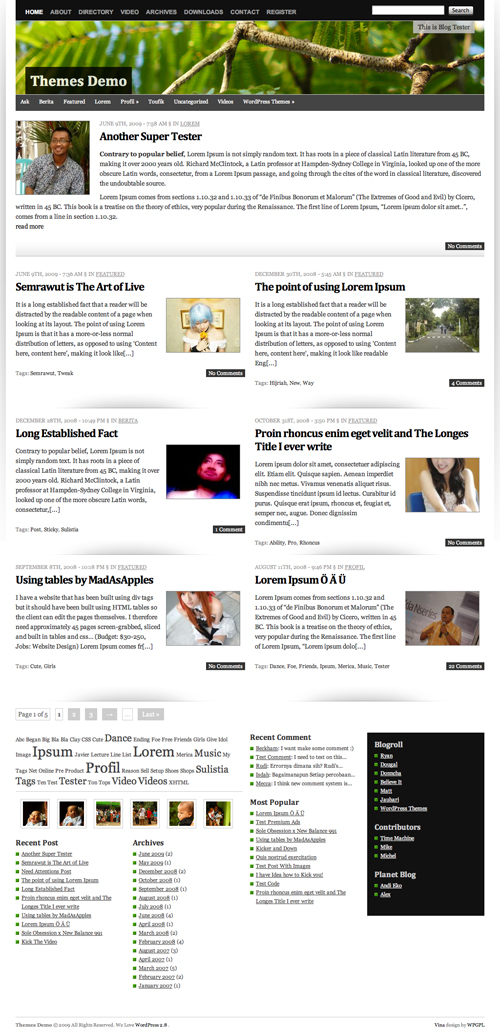
I am running a test site on my pc and installed vina on it, and I noticed that if i hover the mouse over my parent page in the top navigation bar then it doesnt display the sub-page in a drop down menu.
Very nice layout…
Very nice theme, I just used it for one of my customers and it works well, you can almost change what you want with the css style sheet, thanks guys for the great job
I LOVE the new theme. Problem: I removed the blog name and tagline in the settings and hid the text in the Custom Header section, but the little header effect with JQuery creates these two little boxes. how can I remove them, please?
Thanks for share this theme. Can i share this theme my blog ? (prowp.net) Thanks.
I basically have everything working like I want it to, I just need to figure out how to add ads. Who has had success with adding ads to Vina?
First of all, thanks for the Vina theme, I absolutely love it!
I’ve been trying to tweak the theme and I would be very grateful if you guys could help me out with these 3 points:
1. Moving the comment box from the right-side to the bottom of the page
(http://sicksoccer.com/2010/02/19/extending-your-soccer-career-by-playing-intelligently/)
2. Getting rid of “SITE ADMIN” at top of the page
3. Organize the latest post as a summary (like in the Vina demo) – http://demo.wpgpl.com/ – so readers can click “read more” to read the full post.
(currently on my website, the full post is posted instead of the summary in the front page)
My website:
http://sicksoccer.com
Thanks in advance!!!
Kotaro
Kotaro:
2. SITE ADMIN only shows up for you when you are logged in as an admin. You guests don’t see it.
3. When you are editing a post, there is a “more” button. Put that in the text somewhere and the story will stop at that point and the reader can click a link there to take them to the full article at precisely that spot. Check out my site at http://itsjustmovies.com/ to see what I mean.
I can’t help you with No. 1, though. I don’t know how to do that.
Sean:
Seriously thanks for your help! The “more” button seriously makes my site look sharper.
hi Kotaro – I see you found a solution to move the comment section to the bottom of the page. Can you share? thanks!
I really love the theme too, but I’m starting to have a lot of problems with it.
If you notice…not all of the articles are populating and the spacing is all off as some of the articles on the left are crashing into those on the right. Any suggestions?
Show me your sreen shot problem please…
Please Help!!!
I desperately need to change the Navigation Menu – Categories (under header) to show Posts…
Please Help!!!
And yes the site is not done but I would love to be finished this weekend if I can solve this one issue.
Really love this theme mas Jauhari. :thumbsup:
I wish there’s a space for banners of 125×125 somewhere on homepage between the excerpt and footer. Just like banners below this comment form. You put theme in nice and polite manner.
Hi and thank you for your help in advance! I would like to know how I can choose the posts I want to be featured on my Home page. Is it possible to make them appear using the posts ID? I don’t want them to be displayed according to an unchronological order.
Thank you!!!
Hey. I can’t figure out how to get the parent categories to drop down with the child categories on the top bar. Any ideas what’s wrong? Thanks very much.
Actually, I noticed it works when logged out, but not when logged in. Any idea what’s wrong?
Hi, thanks for this wonderful theme! I have one question, how do I remove the black box on the right sidebar, or if it can’t be removed, how do I change it to white? Thanks in advance!
Please tell me in the header how you remove the pop up that gives you the “Blog Title”. I want to keep the pop down that shows “Tagline”.
Please help…
I want subpage navigation on this theme! This is the look on my blog that I want, but it would be nice with a little drop-down menu showing the subpages, like in so many other themes. Other than that, it’s perfect for my use!
Hello there, I solved this issue by adding the ‘Sub pages menu’ plugin. However I would like to have the left sidebar just under the header. Does someone know if there are some indication on how to achieve this?
Hi Margarita!
I was wondering how you solved your problem with the subcategories not showing. I couldn’t find the ‘sub pages menu’ plugin anywhere online. Could you please help me?
Thanks!
Jen (jenny_luoh@hotmail.com)
thankz for this themes 🙂
i like to use its for my website
Can you help me? When I incorporate a table with Adsense content inside it…it sometimes displays the HTML instead of the actual table. I can’t figure out why. Can you help?
Hi I love your theme! Please help me with two problems:
1. How do I get the thumbnail photos on the homepage like on the demo?
2. I have no latest comment box like on the demo. is there a way to get this?
3. can you move around the little boxes (like comment, and tag boxes) up and down or onto the sides?
3. does this theme work with twitter and rss feeds??
please help me