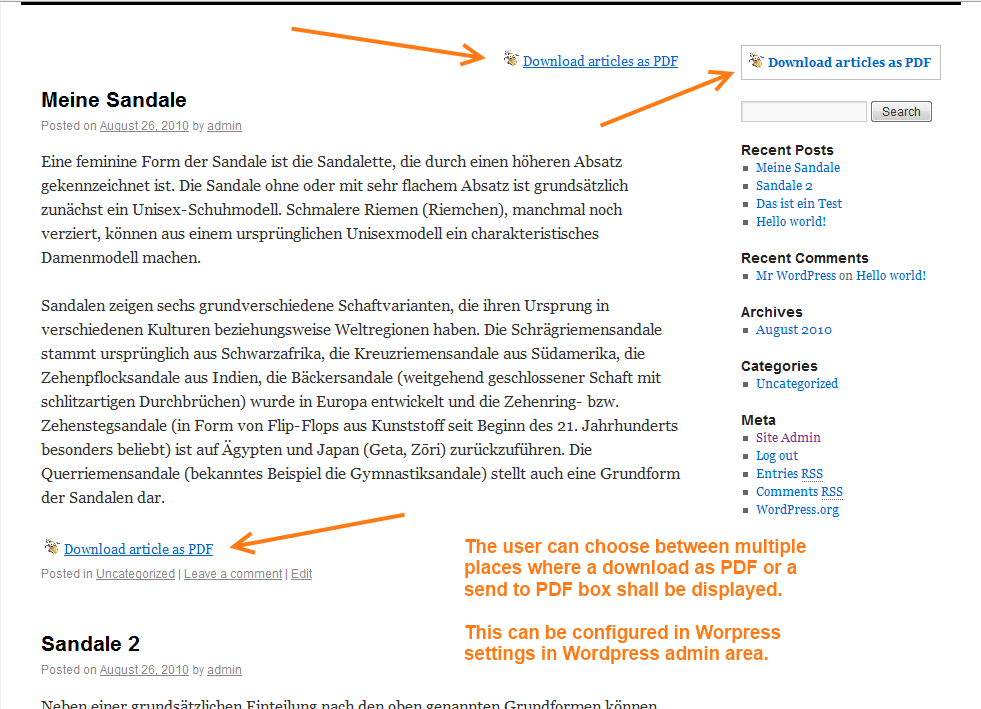PDF24 Article To PDF is a wordpress plugin to convert articles to PDF. So your reader can download your article and save as PDF.
This plugin is very useful to for your readers to download one or more of your articles into pdf files. It can be shown at below/top of every articles, sidebar, top or bottom page, or where ever in you blog.
This plugin has two method to convert your articles into PDF Files. First, using email : type your email address into textbox that already given and then it will be send to your email. Second, Link method : You can download PDF Files that provide automatically as link address.
How to Install PDF24 Article to PDF :
- Go to your WordPress Dashboard
- Select Manu Plugin > Add New Plugin and began Search PDF24 Article to PDF
- activate the plugin
- You can modify PDF24 at PDF24 Plugin Option.
PDF links below or above in the article only convert one article that shown, but if you put it into the sidebar you can download all articles that shown on the page.
The PDF boxes, PDF links and the format of the PDF file can be customized by CSS. Furthermore you can configure some other parts of the plugin. Plugin settings are provided in WordPress admin area in settings section.