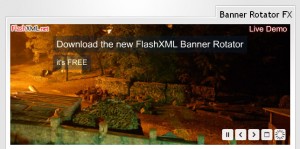 Maybe you often come across some ads that offer to install a banner on their blog. Suppose you have a blog, and wanted to promote the blog with a variety of advertising options, such as text links, banner, a blogroll, or in the form of a post. One of the unique things on an ad of this kind is usually the term “layout randomize banner”, the point is that your ad placement will be in a position that is not settled, or placed at random but is done by automated means, where to do these settings, you can install the plugin on your blog.
Maybe you often come across some ads that offer to install a banner on their blog. Suppose you have a blog, and wanted to promote the blog with a variety of advertising options, such as text links, banner, a blogroll, or in the form of a post. One of the unique things on an ad of this kind is usually the term “layout randomize banner”, the point is that your ad placement will be in a position that is not settled, or placed at random but is done by automated means, where to do these settings, you can install the plugin on your blog.
Plugin for placement of one of these banners is Banner Rotator FX. Inside the control panel or dashboard of a blog account, you can make a setting to adjust the position of the banner. Banner settings can be based on banner size, time settings and change the banner’s position, shape and color combinations that will be installed on these banners, and also some other settings that applications vary widely.
To install this plugin, minimum series that it’s recommended that WordPress is WordPress 2.8.0 series, or higher. Meanwhile, how to install the application, you can directly visit the site plugin does, where you can find more applications around the banner and a more complete explanation about the application and features of the plugin.