Have you ever found you WordPress site attackers so many spammer? and you didn’t know how to fix it? Maybe you auto deleted your spam comment using another plugin. Or you more easier to deleted your Spam Comment using phpMyAdmin. For me the best and easier way is added extra security to prevent any WordPress Spammer.
One my my favorite is WP-reCAPTCHA plugin, using this plugin, the spammer need more time to attack our site. Read the rest of this entry »
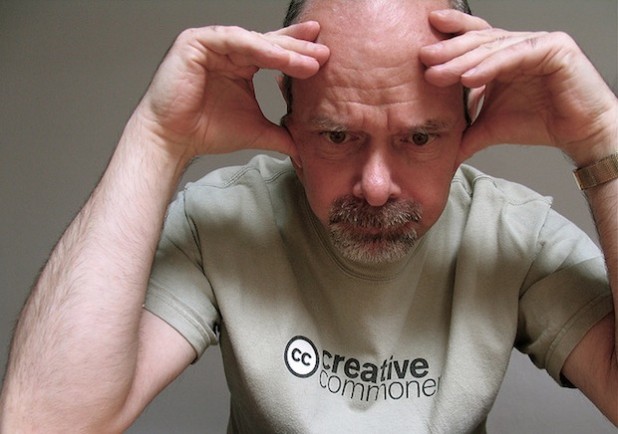
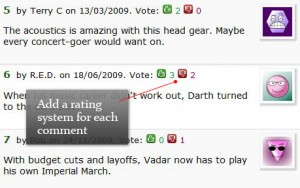
Use After the Deadline to check your Spelling and Grammar
Category WordPress Plugins
Now, you don’t have to worry about your writing on your blog, because now you can use After the Deadline plug in to check your writing before you publish it. You will write easily and better. You just need to type or write like you want to, and then check it after. It will help you in spend less your time. This plug in automatically will check Contextual Spelling, Advanced Style and Intelligent Grammar. So interesting to use it as your new plug in.
It’s easy to use After the Deadline as you plug in, just download here, and then upload it. and also you may install Intense Debate Plug in to let your blog readers to check their comments also. We will post on next posting about What is Intense Debate and what is the advantage of it if we install on our blog.
Okay guys, with hope, it will be help you in write on your blog.