Prosumer WordPress Theme, is popular wordpress theme that develop by Nurudin Jauhari. After long time with Creative Commons license, Nurudin Jauhari decided to move to GPL Licence theme. Because of that fact. Nurudin Jauhari move theme hosting to WP GPL. We hope after Prosumer hosted on WP GPL, this theme will be got more user and better support.
[adsense]
What’s on Prosumer
- Right and Left Sidebar
- Widget Ready
- Custom Header
- Change About text via Admin Profile
- Threaded Comment
- WP-Comment
- Tested on WordPress 2.1.x, 2.2.x, 2.3.x, 2.5.x, 2.6.x and WordPress 2.7
Download
You can Download Prosumer on this post or from Free WordPress Themes Directory
- [download id=”4″]
- Prosumer on WordPress
Demo
Check Prosumer Demo for test drive this theme
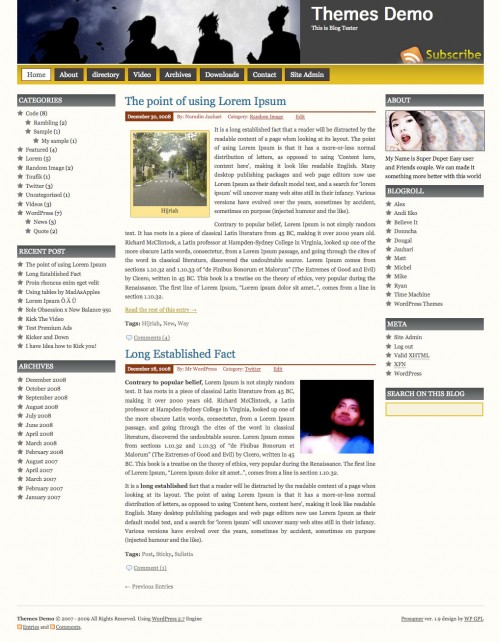
Love the Prosumer theme. It works better than anything I’ve played with so far…….. but for one teeny problem. The posts and pages are overunning on the right hand margin. How do I fix this……. or is it a browser issue. Pathetically grateful for any advice
Show me some screen shot please
Hello,
I just downloaded your theme and began setting up my new blog. I started testing browsers when I noticed a problem with Internet Explorer 8. When visiting my site (http://iseedumb.com/) I get the following error:
Webpage error details
User Agent: Mozilla/4.0 (compatible; MSIE 8.0; Windows NT 5.1; Trident/4.0; .NET CLR 2.0.50727; InfoPath.2; .NET CLR 1.1.4322; .NET CLR 3.0.4506.2152; .NET CLR 3.5.30729; OfficeLiveConnector.1.4; OfficeLivePatch.1.3)
Timestamp: Sat, 5 Sep 2009 19:21:23 UTC
Message: ‘document.getElementById(…)’ is null or not an object
Line: 4
Char: 2
Code: 0
URI: http://iseedumb.com/wp-content/themes/prosumer/src/menu.js
This problem does not occur in Chrome, Firefox or Safari. I don’t have an older version of IE to test with, so I don’t know if they also have problems. So far, this only occurs on IE8. I tried the site on two different computers and both have the same error message.
Thank for the help and the great theme!
Hi
I also use Prosumer and I am in love with your banner spots for ads right under the header. How in the world did you do that? I would even compensating you if you were able to help me integrate this into my site. Please contact me or post a how-to or plug in here. Thanks so much.
I have been using Prosumer for a long time, currently at 1.7 on WordPress 2.8.4. I installed Google Feedburner some time ago and have been getting this recurring FeedMedic Alert for a while now:
=====================
FeedBurner had trouble retrieving your Source Feed: http://agallia.com/blog/?feed=rss2
The error message is:
Error on line 10: The element type “link” must be terminated by the matching end-tag “”.
=======================
I cannot see now place in theme editing to correct this error. Can I fix this? Please advise. Thanks.
I will check my Prosumer and make an update soon, if this problem happen on Prosumer
I have the same quesation as #117
quote:
“what I want to do is make the header one size instead of the two that are there so I can just upload the one image to span across the whole page. Is that possible? Anyone? Please?Help”
===================================================================================================
I played around with #topi in style sheet, but could not get the header to span the length of the page, does anyone
know how to do this, maybe play around with the header php?
Following up on andrea’s comment, how do I rename the Register tab that appears on the home page to something else? I don’t want to get rid of it, i just want to rename it. I assume it’s referenced in the style sheet or one of the php files.
The Register Tab is depend on your WordPress Language
I’m sorry to seem dense, but your reply doesn’t provide enough information to help me change the name of the Register tab on the prosumer template.
I addressed the problem by changing to another WordPress theme that doesn’t display the Register tab by default.
Hi there –
I am using the Prosumer Theme for my site. It has been working great and meeting my needs. However, recently the blog page is having formatting issues.
Take a look here: http://careermaxgroup.com/blog/
You will see that the widgets that are normally in the left column are pushed over to the right column. And, therefore, the right column widgets are pushed down and over to the right (still in the right column).
When I had 10 blog posts showing per page, the older blogs would push up and over into the left column. I told WordPress to only show 4 blog posts just to get the page to look a little better.
I can’t get to the code on the blog page because in WordPress (at least how I have it set-up), the blog page looks empty when I go to edit the page within WordPress… but when I make a new post, the post appears in the page.
Any thoughts or ideas on how to resolve this?
Thank you!
I just uploaded your theme (love it, by the way), but for some reason there is a big gray box showing up in the middle. I thought it might be IE, so I uploaded Firefox, but it is still showing up. Any ideas why? Also, I saw this question with no answer- if I already have a home page, how do I get rid of the other “Home” tab on top?
Thanks!
I just changed my theme to Prosumer, but for some reason it’s not working. It shows a big gray bar through the middle, and in the main column the words run right into the right sidebar. I deleted the theme and re-installed it, but the problems are still there. BTW, I’m looking at my website through IE and Firefox, and it looks the same through both. I would appreciate some help! Thanks!
What you mean doesn”t work? which area that not work?
My site is not loading correctly on IE, but is fine on Firefox and Safari. The menus on the left and on the right aren’t loading. I hadn’t updated the blog in about a month and just now notice the problem so I am not sure when it started. Still only seeing one error and I had been having that error since the beginning, but it never affected the way the page loaded.
FYI… Prosumer 1.7 working fine, including left/right sidebars and widgets, on latest Firefox 3.5.3, Safari 4.0.3 , and IE 8.0.6xxx. No problems here.
Love the Prosumer theme however I’m a newb and having some issues that could be of my own doing as I don’t see these problems on the other sites linked to this forum. I want my Home page to be static but it’s working like a blog and places posts there as I create them. Also how do you move all the navigation on the left to the right and insert static elements in left column. Would appreciate any feedback – thank you
Well I wish it was working for me agallia. My site is still not displaying correctly on IE. No left sidebar. No Right sidebar. And only showing one blog post…
Any ideas on what’s going on? Haven’t changed any settings, etc.
How does my site display in IE?
Looks good… much like mine used to, ha.
Ok, just made a new post… thought it might help get things back to normal. Looked good when I first visited the page after posting, but after reloading… it was back to missing the left and right sidebars.
this is the error I see..
Webpage error details
User Agent: Mozilla/4.0 (compatible; MSIE 8.0; Windows NT 5.1; Trident/4.0)
Timestamp: Mon, 19 Oct 2009 17:10:12 UTC
Message: ‘document.getElementById(…)’ is null or not an object
Line: 4
Char: 2
Code: 0
URI: http://theokieangler.com/wp-content/themes/prosumer/src/menu.js
Do the sidebars on my site show up when you view it agallia?
Also, when i do “preview post”… the post site shows up with the sidebars just fine… but once it is posted the sidebars disappear
sorry for so many posts… I noticed that the same error message appears on your site too al. But your sidebars still show up, so I don’t think that is the issue??
And… the only page with the issue is the home page. All other pages show sidebars.
Your site is missing both sidebars on IE8, while mine does display both okay. I am still using Prosumer V1.7 while you have 1.9 but don’t know if that makes a difference. Are you using IE8? The error page alert is same on both sites as mine says:
==========================
Webpage error details
User Agent: Mozilla/4.0 (compatible; MSIE 8.0; Windows NT 5.1; Trident/4.0; GTB6; .NET CLR 1.1.4322; .NET CLR 2.0.50727; .NET CLR 3.0.04506.648; .NET CLR 3.0.4506.2152; .NET CLR 3.5.30729)
Timestamp: Mon, 19 Oct 2009 18:46:03 UTC
Message: ‘document.getElementById(…)’ is null or not an object
Line: 4
Char: 2
Code: 0
URI: http://agallia.com/blog/wp-content/themes/Prosumer/src/menu.js
===================================
I remember a similar problem on another photo site I use. Same error alert…apparently related to IE and Java but didn’t cause a display problem, only an annoyance. Wish I could help more. Sort of afraid to upgrade to 1.9 now. 🙂
Hi,
This is a very nice theme but I’m having a problem with the Post section. I can’t upload images I get an error that it can’t write to the server. I did not have this problem with the previous installed theme. I’m using the latest version of Word Press.
Thank you.
We have been attempting to use this template (Prosumer 1.9.1) after having upgraded to WP 2.8. The switchover comes up fine, but none of the column links will work properly. After “clicking on” a headline, it goez to a blank page.
This template is far better suited for my use, but we can’t get it to function.
If it is any help, we have also had difficulty with ohter templates, which we have attempted to use – other than those, which we selected in early 2009. WHAT ARE WE DOING WRONG???
If possible, please reply via email.
Thanks,
JB
Wtf? I don’t get it? every single issue has been addressed on this forum, except for one topic of discussion that has been asked repeatedly by numerous persons and keeps getting glossed over. How do you change the top header, so it show as a custom image?
Please Take it easy brother
We are only small team, and we can’t handle all problem in one time.
What’s you current problem?
About Change the image header you can do it on Custom Header control panel. You can upload your own image. That’s standard featured on most theme with Custom header section.
Anything else? Thanks for be patience…
how can I decrease the size of header. I want to give space to my own banner also. Please help