Vina WordPress Theme is extra ordinary layout wordpress theme. The behind story, why I gave the name of this theme Vina is, Vina name taken from my latest dream car Grand Livina, that why I want to make something easy to remember and useful for some one else. That why I create Vina wordpress theme.
On Vina, it try to use 1 line CSS Framework, this is powerful and simple CSS Framework all of the time, thanks for sharing this Framework 😉
This theme built in many nicely featured such as
[adsense]
- Auto Grabbed and Resized Image on the fly
- Nicely 2 Columns content with latest featured post
- A lot of widget
- Page Comment
- Grid Based layout
- Threaded Comment
- Work Perfect on WordPress 2.7 and WordPress 2.8
- Extra Ordinary layout
- Magazine Style
- Nicely Typography
- Header Effect with jQuery
- Image Header
- FlickrRSS Plugin
- Popularity Contest Plugin
- and many many more
Download Vina
You can download Vina on this server or on WordPress Theme extend
- [download id=”9″]
- Vina: Free WordPress Themes directory
Localization
- Vina in Indonesia version by Ivan Lanin
[download id=”15″]
Vina Demo
You can check Vina WordPress Theme demo
If you enjoy and like Vina WordPress Theme, you can help me spread this theme.
Change Logs
1.0 : First Public Released
1.1 : Fix Minor Error on the Header
1.2 : Fix Minor Problem
1.3 : Fix Auto Grabbed image and Hidden No Image when no image uploaded and Search page and add RSS Icon
How To and FAQ / Vina instructions
Many blogger ask the some question, and I tried to explain more clearly as I can do,
No Image Problem?
Vina is built in Auto Grabbed image, this code is searching image files on the content and display on the front page with TimThumb. But if you want using custom field, it’s easy just put you image url on custom field “thumbnail” (available on version 1.2 and newer) and the image will be used for image post in the front page, and if the post without any image, the auto grabbed image will be switch off 😉
Change Custom Image Header
To change default image header, go to Apperance > Custom Header and upload your own image.
Future Released
- Theme Options (hola)
- Tweak Single Post
- Have suggestion? (leave some feedback on this post)
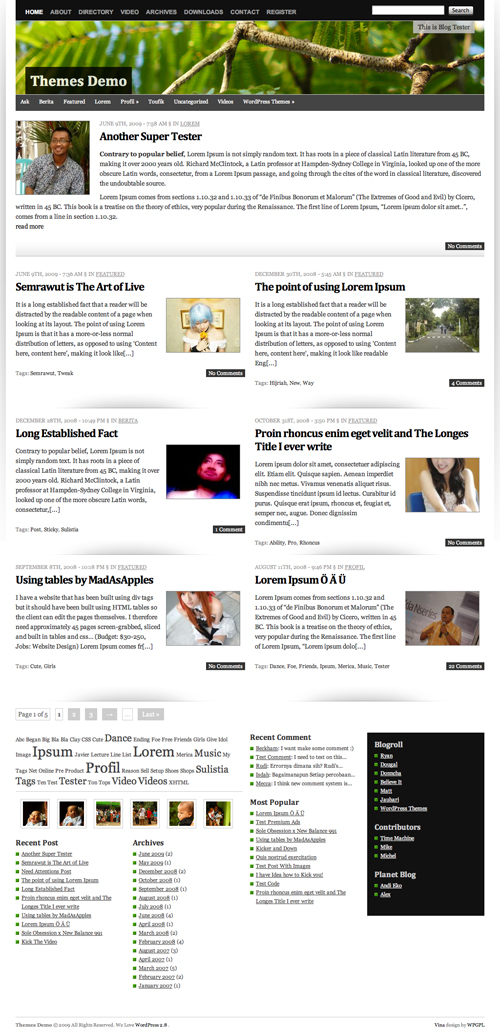
Hi. I like the theme and tried installing it. It seems to work out of the box, except how do you have it grab preview images? I don’t see any instructions with the theme. Thanks!
I have the same problem! Please, please help!
Does Vina grab the last uploaded image for the icon?
Not for the icon, but for the image
So, if Vina doesnt’ automatically grab the last uploaded image, how can I make sure there is a preview image shown on the front page for each post?
Thank you.
Why the fadeout of the title and meta-title when you move the mouse over the header?
Except for that. Great looking theme with good features.
Hi,
I really like your theme. Can you tell me if it is possible to change the header image and if so how do you do it? This is my fisrt time using wordpress and want to make my personal blog using your theme and add a photo of me!
Thanks for your help
Hi, great theme!!
super!
I will try it in my new blog …
hey, I have one question … somebody can help me?
– why some pictures don’t appear in the front page like thumbnail?
if I post with a picture, sometimes it works and some times not. how it works?
thank you
Hi, I love the theme except for the thumbnail image problem. Have you worked out a solution?
Thanks,
Cheryl
Thank you for this theme! I searched over 400 different themes to find you! I do have one question though, I don’t have photos for every post, is there a way to delete the thumbnail pic option? Also, what are the dimensions for the thumbnail pic? I think maybe 245px x 200px? And is there a way to add “Authors” as a widget?
Dear Sir,
This is a beautiful theme .Thankyou very much for this theme.
I am using it on my sites blog http://www.southasiastrategicforum.com/blogs
Please help me I do not understand how to get the images from my posts to show on the front page ?
warm regards
vivi
For some reason after activating this theme my site no longer loads in Firefox 3.5. At all. I did make some small tweaks, but nothing that would explain the issue. It works fine in Safari 4.0 and IE 8.0. Any ideas?
wow great themes
I can´t get the Vina theme to auto grab the pictures.
Can somone please help me
Nice theme….but if you want to sticky a post you need to change the following code in the Theme….go to APPREARANCE…EDITOR…then go to the MAIN INDEX TEMPLATE and change code on line 14 from ‘post__not_in’ => $sticky,
to
‘post__in’ => $sticky,
I like this theme very much, except that I think the footer looks a bit too untidy. Also: I wish it would make thumbnails automatically like the theme Magazine Basic, and that it had a settings page in the admin area to change e.g. if the newest post shows the whole content or just an excerpt on the frontpage.
One question: Does it support Intense Debate for the comments?
BTW: The settings page should also include a way to change the header image, or set it to auto rotate from a set of images.