Vina WordPress Theme is extra ordinary layout wordpress theme. The behind story, why I gave the name of this theme Vina is, Vina name taken from my latest dream car Grand Livina, that why I want to make something easy to remember and useful for some one else. That why I create Vina wordpress theme.
On Vina, it try to use 1 line CSS Framework, this is powerful and simple CSS Framework all of the time, thanks for sharing this Framework 😉
This theme built in many nicely featured such as
[adsense]
- Auto Grabbed and Resized Image on the fly
- Nicely 2 Columns content with latest featured post
- A lot of widget
- Page Comment
- Grid Based layout
- Threaded Comment
- Work Perfect on WordPress 2.7 and WordPress 2.8
- Extra Ordinary layout
- Magazine Style
- Nicely Typography
- Header Effect with jQuery
- Image Header
- FlickrRSS Plugin
- Popularity Contest Plugin
- and many many more
Download Vina
You can download Vina on this server or on WordPress Theme extend
- [download id=”9″]
- Vina: Free WordPress Themes directory
Localization
- Vina in Indonesia version by Ivan Lanin
[download id=”15″]
Vina Demo
You can check Vina WordPress Theme demo
If you enjoy and like Vina WordPress Theme, you can help me spread this theme.
Change Logs
1.0 : First Public Released
1.1 : Fix Minor Error on the Header
1.2 : Fix Minor Problem
1.3 : Fix Auto Grabbed image and Hidden No Image when no image uploaded and Search page and add RSS Icon
How To and FAQ / Vina instructions
Many blogger ask the some question, and I tried to explain more clearly as I can do,
No Image Problem?
Vina is built in Auto Grabbed image, this code is searching image files on the content and display on the front page with TimThumb. But if you want using custom field, it’s easy just put you image url on custom field “thumbnail” (available on version 1.2 and newer) and the image will be used for image post in the front page, and if the post without any image, the auto grabbed image will be switch off 😉
Change Custom Image Header
To change default image header, go to Apperance > Custom Header and upload your own image.
Future Released
- Theme Options (hola)
- Tweak Single Post
- Have suggestion? (leave some feedback on this post)
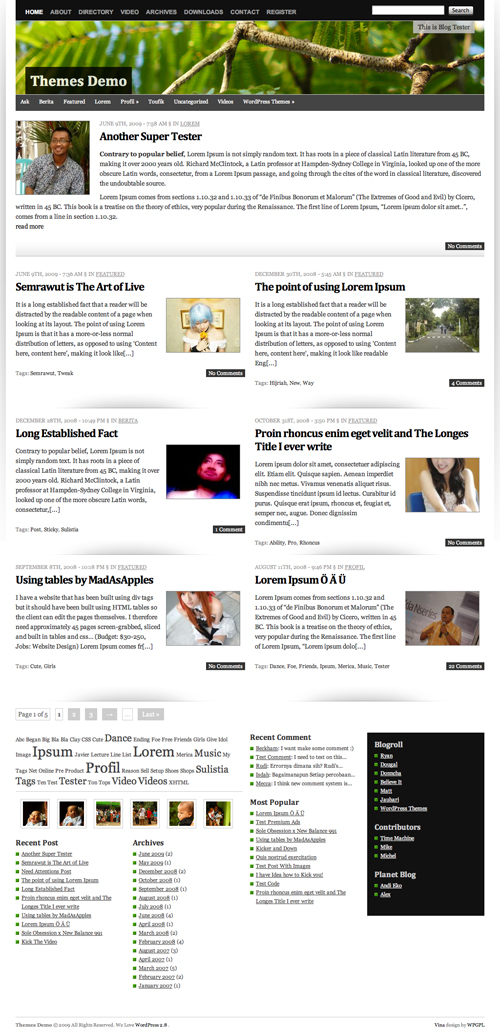
We have just used it online. Looks nice.
But we seem te have lost the visual on te links in the posts….
Is the download link updated version ?? as i wanna use it on my next new blog
This is really a brilliant theme and goes well with the my new project, thanks a lot for making it free.
Very nice theme, Great,
Vina is now listed on TechThem.com
HERE at http://www.techthem.com/vina-free-magazine-wordpress-theme-by-wpgplcom/
Excellent theme! I truly enjoy its simplicity and complexities all at the same time. I’m using it for my ecommere site, and it’s been brilliant!
Thank you so much for giving it away and contributing to the web! You guys rock!!!
Ill just post this again 🙂
My bad! I was’nt clear enough, what i ment was if there are a way to turn of auto grabb if u already have a image in the post, but don’t want it to appear on the front page!
For example. If i have a download link to a pdf. I’ll use a small image off a pdf file before the link. I dont want that small image to appear on the front page, auto grabb will use that one! (I only want the text on front page for that post!)
/Best regards.
Hi Christian, to TURN OF totally all need to do is custom and edit this theme directly on the files. I hope in future released I can fix this problem with theme options
Hi!
Yes I understand that, but I just want to turn it of in one my post on the frontpage, but if u open the post I still want an image to show up! I dont want to turn it of for the whole site! 😉
In a further release u might have the function to add an extra field like: thumbnails and the value noimage.
so u can choose if u want that post’s image to show or not show on the frontpage 🙂
/Best regards
Hi there,
I have installed Vina, and love it! Only question is, on the homepage reference to the most recent post, the image is surrounded by a large box, making it look quite weird. This rectifies itself when the article is clicked and you see the picture with caption (in the blog post).
How can I fix this? You can see what I mean by visiting my blog http://www.thenonsurfer.com
Thanks
That Girl Is Funny Nominated for Best WordPress Design 2009 Contest
yes, that’s right and I’m using Vina!!! Thank you, Jauhari! big kiss to you!
http://www.thatgirlisfunny.com has been nominated for the “Best WP Design 2009″ contest! The contest is hosted by Keller Hawthorne, founder of http://www.fresheventure.com. Winners are selected by receiving the highest number of votes from loyal fans. Even better, they have a special prize for new blogs which were created in 2009.
Here’s the link to enter your vote:
http://www.fresheventure.com/1546/vote-best-wordpress-design-2009/
Only one vote per person!
Blogs listed alphabetically – That Girl is Funny! near the bottom of the list
Voting started today!
Please vote early so we can bump our theme to the Top of the Best WP Design 2009 list. Yay!!
thank you for voting!
Cheryl
adding a bit more about the contest: Best WordPress Design 2009
54 blogs are entered!
listed alphabetically, so http://www.thatgirlisfunny.com is near the bottom
one vote per person.
http://www.fresheventure.com/1546/vote-best-wordpress-design-2009/
to place your vote for That Girl is Funny! using Theme VINA!!!
Thanks Guys!
Cheryl
Hey – I love your theme! I am developing it for a friend but I’d like to edit the header size (height) but I cannot find the css anywhere! Firebug has given me the code, but I cannot find it to change it. Can you point me to the header code. Thanks,Rain Lee
The CSS for WordPress themes is typically within the theme folder. Though I haven’t worked on this particular theme before I did review a site that does and the stylesheet is here: ../wp-content/themes/vina/style.css
As a side note, as a matter of practice, I tend to create a new style sheet and reference it after the theme’s style sheet. This allows me to more easily manage any changes to the original and the original remains untouched. Something to think about.
Cheers
Really fond of Vina but drop-down menu stop working when using :
– tagaroo plugin
– mailpress plugin
And it’s not like those can be easily replaced :/ How could I fix this ? thanks for the help !
How do i switch of the mouseover in the header for the jQuery.
I want to get rid of the JQuery rollover boxes in the header altogether — my custom header contains the info that most people might put there.
However I am a print designer and I don’t know one lick of JQuery or php or anything. So, in looking at the header.php file, I can’t figure out what to delete from the code to get rid of this, rollover, boxes and all.
Can anyone tell me the lines of code to delete or at least what to look for? There’s a lot going on and It’s all greek to me!
Thanks in advance!
Do you have ability in Javascript, CSS and XHTML? if you not have it, with my custom services I can help you.. contact me for more details
I love the theme. It’s perfect for what I want to do. However, I am also having the problem with the pictures on the front page. Can someone — in simple, easy-to-understand language — explain how to do it so I can have pictures on the front that aren’t just a random section of the picture that goes with the story?
If I can solve this problem, I will be very happy. If not, I will have to switch themes.
Thanks in advance.
Regarding my last post, I have found a way to do the thumbnails that I can work with. You can see it here: http://itsjustmovies.com.
Now all I need is a way to make the authors’ names more prominent. Anyone have any thoughts?
Hi Sean, I really like what you did with your thumbnails. Can you please explain the changes you made? Thanks!
I am using Vina theme in my site. I really thanks for your effort with this nice theme.
Yesterday, I found some problem in my site.
When I click the “Previous Entries” link. I met some error message.
You can see its message if you follow this link. “http://www.mobilegg.net/page/2/”
I hope you send me a email about solution to this problem as soon as possible.
I know we are supposed to be killing off IE6, but is this theme supposed to work with IE6? Mine doesn’t show the text of the first post on the homepage, but only in IE6. Any feedback would be great.
Hi, thanks a lot for this great theme.
Please help me with this: In the demo and screenshot you have 2 sidebars (clouds of tags and a image gallery) above the sidebar left and sidebar center left.
How can I activate this center-above sidebars??.
Thanks.
If I use this short-code for images, [gallery link="file" columns="4"]. No images show up in the front page.
Help needed to solve this problem. Thx