Vina WordPress Theme is extra ordinary layout wordpress theme. The behind story, why I gave the name of this theme Vina is, Vina name taken from my latest dream car Grand Livina, that why I want to make something easy to remember and useful for some one else. That why I create Vina wordpress theme.
On Vina, it try to use 1 line CSS Framework, this is powerful and simple CSS Framework all of the time, thanks for sharing this Framework 😉
This theme built in many nicely featured such as
[adsense]
- Auto Grabbed and Resized Image on the fly
- Nicely 2 Columns content with latest featured post
- A lot of widget
- Page Comment
- Grid Based layout
- Threaded Comment
- Work Perfect on WordPress 2.7 and WordPress 2.8
- Extra Ordinary layout
- Magazine Style
- Nicely Typography
- Header Effect with jQuery
- Image Header
- FlickrRSS Plugin
- Popularity Contest Plugin
- and many many more
Download Vina
You can download Vina on this server or on WordPress Theme extend
- [download id=”9″]
- Vina: Free WordPress Themes directory
Localization
- Vina in Indonesia version by Ivan Lanin
[download id=”15″]
Vina Demo
You can check Vina WordPress Theme demo
If you enjoy and like Vina WordPress Theme, you can help me spread this theme.
Change Logs
1.0 : First Public Released
1.1 : Fix Minor Error on the Header
1.2 : Fix Minor Problem
1.3 : Fix Auto Grabbed image and Hidden No Image when no image uploaded and Search page and add RSS Icon
How To and FAQ / Vina instructions
Many blogger ask the some question, and I tried to explain more clearly as I can do,
No Image Problem?
Vina is built in Auto Grabbed image, this code is searching image files on the content and display on the front page with TimThumb. But if you want using custom field, it’s easy just put you image url on custom field “thumbnail” (available on version 1.2 and newer) and the image will be used for image post in the front page, and if the post without any image, the auto grabbed image will be switch off 😉
Change Custom Image Header
To change default image header, go to Apperance > Custom Header and upload your own image.
Future Released
- Theme Options (hola)
- Tweak Single Post
- Have suggestion? (leave some feedback on this post)
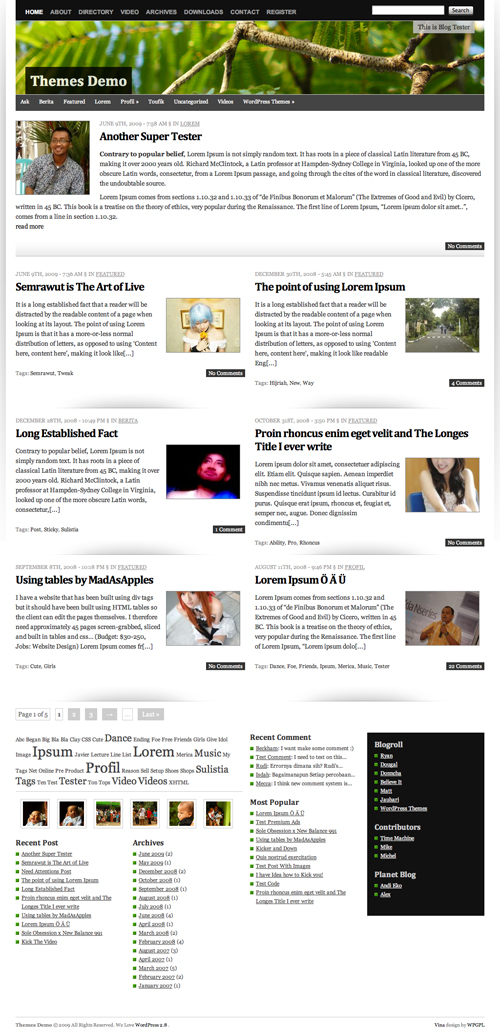
If you want a screenshot let me know where to send it 🙂
You can sent with my Contact Page and share with some free image hosting services.
Hi, you can view the screenshot here: http://www.d3signs.co.za/images/screenshot.gif. Thanks for your help 🙂
Hi! Love the theme and have been working with it all morning. The images are now “auto-grabbed” and showing up on the front page, but I still can’t seem to have any control over which image (or portion) is used. I’ve tried uploading images of exactly 250×200. I’ve tried uploading images of that precise or “any” size and clicking “thumbnail”. I’ve tried doing it last and not inserting into post. Yet I still can’t seem to upload a thumbnail of my choosing to be featured on the home page. Any advice?
To Use Custom Image is easy, just created new custom field “thumbnail” and put your image URL on this field and done
I love this theme, the only bug I can find as of now is that “sticky” posts, don’t stay at the top and the last post will always show at the top. Is there a way to fix this? Thank you so much.
Oops, I found the solution on this page. Sorry, delete my question.
Hi. this morning the drop down function for my categories stopped working. I have a gategory named “weekly columns” that is supposed to drop down to offer sub-categories, and it has been working fine, but stopped working this morning, and I do not know why. ANy suggestions?
Have you installed some plugins?
I have installed plugins, but removed the ones that I thought may have caused it.
Even after removing the new plugins that I thought may have caused it, I still have the problem
Hi, just downloaded Vina and am loving it for one of my sites. Just a small FYI, “available” is misspelled on the 404 page. Thanks for the theme. 🙂
I will fix it in future released, thanks
Hi, I really like the theme. I would also like to know how to limit the first post to a dozen or so lines, just like your example screengrab on the top of this page. On my blog the first post is included on the main page in its entirety. Can anyone help?
Ta in advance.
You can add by Click SQUARE ICON with horizontal line on the center
Tags and the content after this code will be invisible on the front page
Brilliant. Thank you from a WordPress newbie.
Do you mean the “more” icon? I usually use the_excerpt, and I confuse where I can put it in the index file.
Great theme dude!
Congratulations for this piece of art!
What about an slideshow at header? And what about i8n? I can help you anytime…
Regards,
Neto
Which Slideshow?
I don’t want any widgets on my site. I’m a newb, but not an idiot. I’ve obviously tried the drag and dump technique. I’ve also try to add Justin Tadlocks code into the functions.php file – and archives, meta, and recent posts still show up. When I try to exclude specific widget ID’s, I get an error. Maybe I’m putting in the wrong ID’s. Do they look something like “%1$s” ?
I appreciate your responses!
Thanks ten million,
ZAK
Try to disable your plugin such as Recent Comment plugins
Hi Vina is great! But i wonder how can i create advertising space like you have here.. Can anyone help me with this?
What is this and why is it appearing on my homepage under “Previous Entries”? Please help!!!
Normal 0 false false false EN-US X-NONE X-NONE /* Style Definitions */ table.MsoNormalTable {mso-style-name:”Table Normal”; mso-tstyle-rowband-size:0; mso-tstyle-colband-size:0; mso-style-noshow:yes; mso-style-priority:99; mso-style-qformat:yes; mso-style-parent:””; mso-padding-alt:0in 5.4pt 0in 5.4pt; mso-para-margin-top:0in; mso-para-margin-right:0in; mso-para-margin-bottom:10.0pt; mso-para-margin-left:0in; line-height:115%; mso-pagination:widow-orphan; font-size:11.0pt; font-family:”Calibri”,”sans-serif”; mso-ascii-font-family:Calibri; mso-ascii-theme-font:minor-latin; mso-fareast-font-family:”Times New Roman”; mso-fareast-theme-font:minor-fareast; mso-hansi-font-family:Calibri; mso-hansi-theme-font:minor-latin;}
Is there a way to turn off Auto Grabbed image in a post? Like adding an own field “thumbnail” and set the value off/no image/hidden or something like that?
This featured has been added on latest version
My bad! I was’nt clear enough, what i ment was if there are a way to turn of auto grabb if u already have a image in the post, but don’t want it to appear on the front page!
For example. If i have a download link to a pdf. I’ll use a small image off a pdf file before the link. I dont want that small image to appear on the front page, auto grabb will use that one! (I only want the text on front page for that post!)
/Best regards.
Hi again. I think i fixed a js problem u guys having in IE:
———————————-
Webpage error details
User Agent: Mozilla/4.0 (compatible; MSIE 8.0; Windows NT 6.1; Trident/4.0; SLCC2; .NET CLR 2.0.50727; .NET CLR 3.5.30729; .NET CLR 3.0.30729; Media Center PC 6.0)
Timestamp: Wed, 12 Aug 2009 23:09:26 UTC
Message: Object doesn’t support this property or method
Line: 24
Char: 2
Code: 0
URI: http://wpgpl.com/themes/vina/
—————————————-
Caused by:
var $jx = jQuery.noConflict();
$jx(document).ready(function() {
$jx(“.post”).equalHeights();
});
jQuery(function(){
jQuery(‘ul.superfish’).superfish();
});
———————————
Fix by doing this:
jQuery(document).ready(function() {
$(“.post”).equalHeights();
});
jQuery(function(){
$(‘ul.superfish’).superfish();
});
Thanks you, I will updated the Theme Code in futures released
Hello, ¿how can change the size of the header ‘name’ of the blog in Vina Theme? I don´t find the parameter
Thanks
You need play around with some CSS.
Yes, i know it, but i can´t find the indicated file. What’s it?
Thanks
Try to Open function.php and you will find it
Thank a lot for your Vina theme!
Can you please tell me how can i widen the article column and slimmer the comment column? Or, how can i put the comment column at the bottom of the page,not on the right hand side?
Works well for photos – compressed photo files. TY