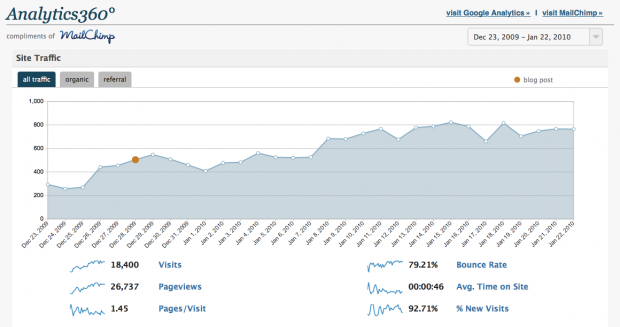Sometime we don’t now about how many visitors visit our blog everyday, or sometime we want to know about how many visitors read on our posting and what posting is most read or what posting is least read by visitors. But now, you may control and knowing what posting is visitor like for. You can instal “Most And Least Read Posts Widget” on your wordpress blog for free. This widget may you viewing all post on your blog, and this software was developed by the Whiletrue.it. After installation you can customize it as you like. This is a following option that you may do customization :
After installation you can customize it as you like. This is a following option that you may do customization :
- Number of posts to show.
- Exclude posts whose title contains certain words.
- Show post hits after the title (style customizable via CSS class).
- Exclude posts older than XX days.
The plugin will starting to count every hits on posting after activated, then storing them in the “custom_total_hits” custom field without the need to register to external accounts. And most interesting, the total number of hits can be shown inside the post content, with :
- A custom phrase, e.g. “This post has already been read XX times!”.
- A custom position (above the post, below the post, both)
- A custom CSS style
That’s so nice widget. And for more information you may visit the developer site.