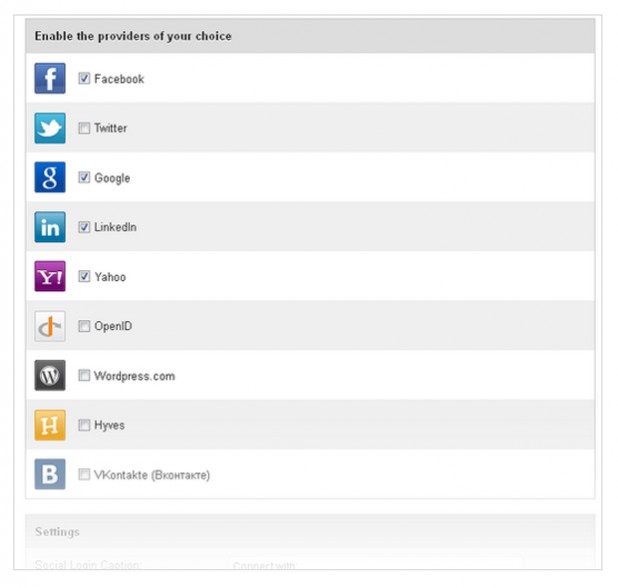Just with one button you can share your blog to most famous social network like Facebook, Twitter, Google Plus, Delicious, Digg, Hyves and much more. One social share buttons for WordPress is a widget which allows to display , on your wordpress website , a customizable array of social share buttons which give internet surfers the opportunity of recommending the visited website , through well-known social networks . With this plugin you may don’t need any more plugin for other social network, because everything was included. 
Facebook, Twitter, Google Plus One social share buttons for WordPress widget is distinguished by a prefix to avoid conflicts in database Options table .
There is an easy way to install this plugin. First you have to download the plugin here the upload to your root directory -> WP -> Content – > Plugin. After that you need to login to admin then active it. Then you can access Facebook, Twitter, Google Plus One social share buttons for WordPress widget from Appearance –> Widget menu or from widgets option of your theme. Drag and drop Facebook, Twitter, Google Plus One social share buttons for WordPress widget towards the appropriate sidebar. That so easy right?.
Here list of Social Networking that ready and integrated with this plugin :
- Delicious share button
- Digg share button
- Facebook share button
- Google Plus One share button
- Hyves share button
- LinkedIn share button
- Pinterest share button
- Reddit share button
- StumbleUpon share button
- Twitter share button