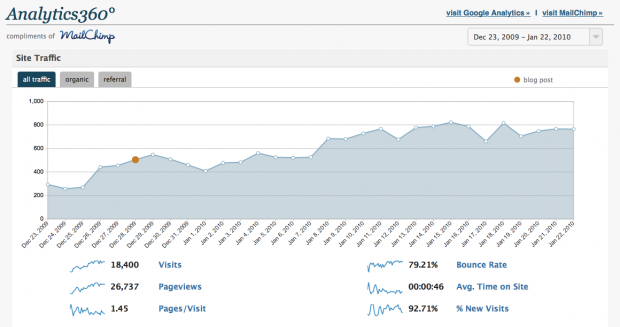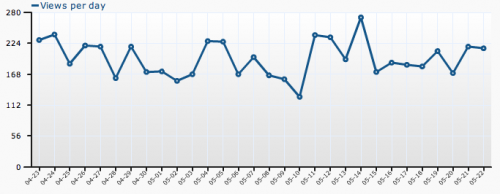You may increase you visitor by build backlink and make many publishing. One of the way may you have to add backlink on YouSayToo. Have you account on YouSayToo?. Now you may do auto-publishing plugin and backlink on your account with YouSayToo auto Publishing plugin on WordPress. Hm.. thats very nice plugin to use because you don’t need to sign in on your account if you only want to add whatvere you post on your blog. You just need to write on your post without need to add backlink on YouSayToo.
YouSayToo auto-publishing plugin and backlink all in one. It will automatically publish your posts in your YouSayToo account with credits to your blog. No changing of the blog feed settings required. Your blog needs to be added to YouSayToo in order for the plugin to work.
Download Here and Register Here if you don’t have account