Gunungkidul is our first Free WordPress Theme in 2010, This theme built with 960.gs CSS Framework. We create most unique and simply WordPress Theme ever. There are a lot of featured built in on Gunungkidul.
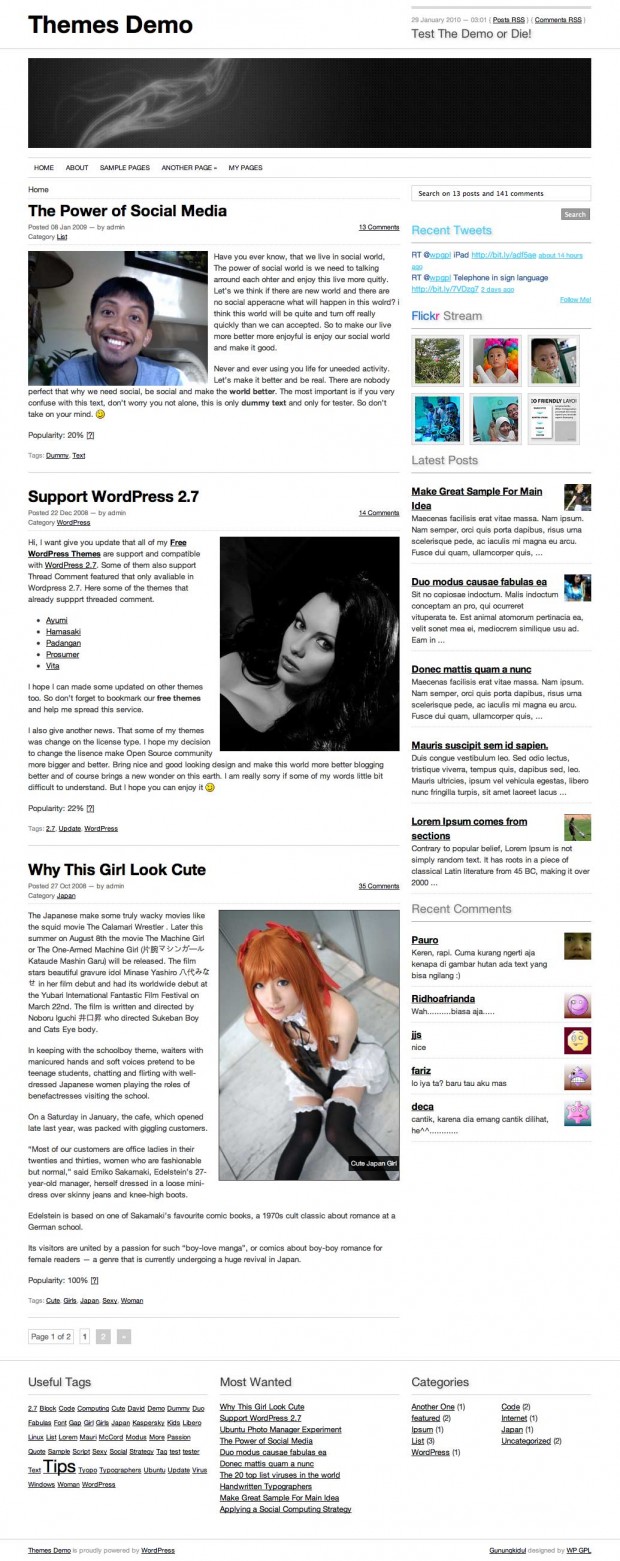 Gunungkidul WordPress Theme
Gunungkidul WordPress Theme
Our main reason why Create Gunungkidul, I need to create something useful and easy to use WordPress Themes. And I have nicely plan, I will released minimally one themes each month in 2010. So if you have some idea, let’s share and we hope we can give the best to all of you.
What’s on Gunungkidul Theme
- 960.gs Framework
- Theme Options (Flickr Photos, Latest Twitter, TimThumb)
- 2 Columns with Extra Footer
- A lot of Widgets
- Simple and nicely fonts
- Hover effect (check the demo for more details)
- sans-serif Family (Helvetica, Arial)
- Page menu with Drop Down Menu
- jQuery
- And many more
- Rewrite WP-Caption using this tricks
- Recent Comment without plugin
- Recent Post with thumbnail (chmod 777 folder cache if you enable this feature)
- AddThis Social Bookmarks Tools
- ver 1.1: You can enabled or disabled Twitter and Flickr trough Theme Panels
- ver 1.1: You can add Twitter and Flickr trough widgets
Old Version
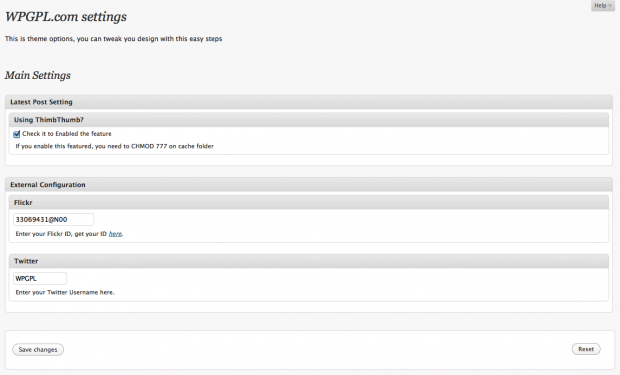 WPGPL.com Theme Options
WPGPL.com Theme Options
New Version
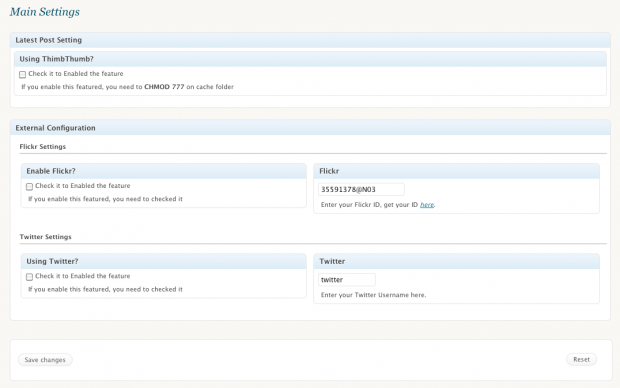 Gunungkidul New Theme Panel
Gunungkidul New Theme Panel
Plugin Needed?
For better experience install this following plugins
Check Gunungkidul Theme demo and if you satisfied with it, please share on 😉
Download
You can download Gunungkidul on WordPress.org Theme Directory or using our links below
[download id=”10″]
Need custom?
Using our contact from.
Releases Notes
- 1.0 : Initial Released
- 1.1 : Fix and Redesigned Theme Panel, Better coding on header, sidebar and footer
- 1.2 : Published on WordPress.org Theme Directory
- 1.3 : Fix Blockquote CSS and Recent comment widget (thanks for Marita to reported this bugs)
Love the theme, and the best thing is that is free, fresh, clean and modern… 🙂 thanks guys…
hi there
excellent designed theme! thank you 🙂 i have a quick question – how do i change the avatar for the comments to a custom one i make myself, please? i have looked through comments.php but can’t figure out what to do
thank you, jodi
I love the theme, firstly. It’s very good and versatile. I just have two questions.
When you try to customize the sidebar in the widget settings, it completely clears what was originally there. Then when you put them in the order yourself, it wont display the Flickr Stream pictures unless you leave it as the original sidebar. How do I get it to show them?
Also, how do you get the pages to stop displaying comments and a comment box?
Thanks for the help and wonderful theme.
Hi,
I upload your gunungkidul theme and I think it’s really great!
I’d like to change the header image (simple) with a random image choosen from a folder with a lot of images (not so easy, for me): do you know if it’s possible? And if so, could you explain me how to do?
Thanks a lot
Fabio
Drop down menu is not working properly in Chrome and Safari.
I’ve adjusted some margins in CSS to make it work better in Firefox and seems to do the trick, however, still not working in other browsers.
Cheers
æ„¿ä½ å¤œå¤œéƒ½æœ‰å¥½æ¢¦ç›¸é™ªï¼Œå¤©å¤©éƒ½æœ‰å¿«ä¹ç›¸éšï¼
Hello
I would like to display a thimbthumb 70×70 on the posts on the index page.
How do I change this code from the file index.php :
(with ou without adding a sniplet manually within each post).
Thx for your help !
Can you explain more details? with some screen shot please…
Nice wordpress theme. Is this free?
Yes is it. It’s totally free and full support 😉
Hi guys,
I’ve been using your theme for a few months now and have been very happy with it. The one question I have is…How do you get the title of the website to show up on the top of the browser. Right now there is just a ” / ” at the top of the window. I have the title of my site on my custom header so I don’t want to include it the option for Blog Title. Is there a way for me to control the text on the top of the browser? Thanks.
Excellent theme, thx a lot
Hi there – love this theme (thank you) but the Flickr widget won’t display my photos. I’ve added the ID to the widget and the theme options page and enabled the check box but still no photos. Any ideas?
What’s you mean doesn’t work? it’s worked well on our demo.
Very nice theme brother.. I’ll upload to my blog..
Thanks you…
Great theme, I really like it for its simplicity.
I am running into a couple of problems with it.
1) the sub menu’s are falling below the parent menu pull down, hiding the additional menu items (in Mozilla).
Also, when I install the new theme, it defaults and pulls only one category, and I have several categories on the site. Is this a plug in bug, or something with the theme?
what kind problem is it?
Thanks for the reply!
the problem is that any secondary (or third, fourth, etc) pages under the first sub page on a parent page, the sub page on the drop down menu falls behind the other pages in the menu.
This is a screen shot of what I’m referring to:
http://www.freemasoninformation.com/wp-content/uploads/2010/05/menu.png
Thanks for the help!
Hello,
I also have a problem with the Flickr widget :
With the default configuration (i don’t touch anything in the widgets configuration), everything works well. I can see my Flickr photos and stuff.
But as soon as i want to change the sidebar to setup my own configuration, the “WPGPL.com Flickr” widget doesn’t work well. The Flickr ID is automaticly set to “2” and even if i put my real Flickr ID, it won’t save it and it will only keep a random number.
I tried in 2 different servers (local server and online one) and the problem occurs in both.
Hope you can help because it’s a great theme.
Thanks
Mike
yep me too, the “WPGPL.com Flickr†widget doesn’t work !
please help me, come to my blog n see it.
Yeah, beautiful theme, works like a charme. I adjusted some minor things in my header, but there is still the problem with the navbar/dropdown in chrome & safari. It seems, that the “title” attribut for the links is blocking the dropdown menu. If you hover over the nav-link, it shows the link-title and so, the dropdown is not working. I have looked through the phps, but I did not find the command, to stop the link title form appearing.
I install WP-CommentNavi and doesn’t work !
please help me
Hi, I love this theme and like to use it. Before doing that I’d like to ask you if it’s possible to use the option of multi-site with this theme. And if it’s possible, do you perhaps know how to do this or find more information about this?
Hi dude, nice theme 🙂
Thanks for sharing 🙂
so many template to WP..how about blogspot?nice share..maybe i will try it when i have a self host.