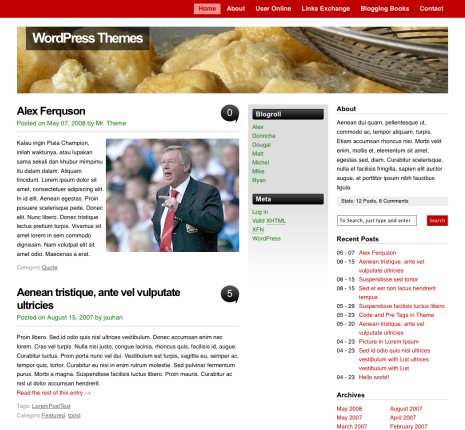
vita WordPress Theme is unique style. This theme is really clean layout and support a lot of featured. The featured that you’ll got on vita is
- Custom Image Header
- Widgets
- Comment Threaded
- Gravatar
- Separate Comment & Trackbacks / Pingback included counter
- Fix Width
- GPL licensed
[adsense]
This is our second themes that hosted on WPGPL.com, before hosted on this site. This theme is hosted on JAUHARI.net, but for some reason such as separate themes version betwen GPL and Non GPL theme, Nurudin Jauhari decided to move this theme on WPGPL.com.
Download Now
You can download vita on this url below
- [download#2]
- WordPress Themes Directory
Demo
You can check the vita demo now
F. A. Q.
How To Change About Text?
Open functions.php and find this code
<li class="about boxr"> <h2>About</h2> Aenean dui quam, pellentesque ut, commodo ac, tempor aliquam, turpis. Etiam accumsan rhoncus nisi. Morbi velit enim, mollis et, elementum sit amet, egestas sed, diam. Curabitur scelerisque, nulla et facilisis fringilla, sapien elit auctor augue, at porttitor ipsum nibh faucibus ligula. Stats: <span class="catr"><a title="<?php global $numcmnts;echo $numcmnts;?> Post"> < ?php global $numposts;echo $numposts; ?> </a> Posts</span>, <span class="comr"><a title="<?php global $numcmnts;echo $numcmnts;?> Comments"> < ?php global $numcmnts;echo $numcmnts;?> </a></span> Comments</li>
Then you can edit/replace on this text
Aenean dui quam, pellentesque ut, commodo ac, tempor aliquam, turpis. Etiam accumsan rhoncus nisi. Morbi velit enim, mollis et, elementum sit amet, egestas sed, diam. Curabitur scelerisque, nulla et facilisis fringilla, sapien elit auctor augue, at porttitor ipsum nibh faucibus ligula.
Change Logs
1.0 : First released
1.1 : Fix custom image header options
1.2 : Add Pingback / Trackback URL
1.3 : Fix Comment Problem, add comment on Page and Add wp-smiley style.
1.4 : Fix Tag Layout, and Enable Threaded Comment (WordPress 2.7) [8 January 2009]
1.5 : Move Themes Host and fix some issues [15 March 2009]
1.6 : Fix Page comment problem and WP Caption [9 July 2009]
If you found any bugs or problem regarding this theme, you can leave some comment on this post.
I love this theme. My dropdown menus from the Multi-level Navigation plugin are also behind my custom header image, and I would love to either lower the image to show the dropdowns, or have them appear over the custom header image. Also, I’m not having much luck modifying the sidebars. Any hints would be very much appreciated!
Great theme! Thanks!
Hi, thanks for the theme! Is it possible to alter the title/content of the blogroll and meta widgets located in the sidebar? Any help would be appreciated.
love the theme! I want to change the color of the red bar at the top but I can’t find it in the editor. Thanks for the theme
Love the theme, but….
Everything has been going grand until yesterday. Right now I am unable to make any changes to plugins or widgets. Sidebar 1 seems to be “mixed up” with posts, tags, and the calendar all tripping over each other.
I haven’t made any code. I’m stumped and I can’t anything else until this is fixed.
Any thoughts why and how to repair?
I just started using this theme for my blog but also would like to know how you change the color scheme on the top bar and also for the text links. Great job!!!
Ok, I actually was able to modify the top bar. Here is how you do it.
Go to style.css portion of the appearance->editor.
Scroll down until you reach the portion that says Design. Then scroll down to the following lines.
——————————————-
#top {
background: #312715;
——————————————————
This is already modified to my specifications but all you need to do is change the top background color to whatever you want. If you want to change what color it changes to when hovering or showing current page you will need to look down a bit further and modify those colors as well.
Best of luck everyone and if you have time please check out my blog and let me know what you think (good or bad).
Hi Just to say that we’ve used the vita theme for our new website Fancy Dress Ball and this is really effective for e-commerce purposes as well as an attractive blog template, thanks guys
I love this theme. I want to be able to erase everything existing in the two sidebars and use widgets there, but I can’t figure out how to get the widgets to work. Any hints will be appreciated!
There is a BUG in attachment.php but I don’t know how to fix it….
After adding gallery with links to image attachment from wordpress core 2.7.1, sidebar will drop to the bottom left of the side…
Any ideas please?
Let’s me check and fix it if the problem happen on my vita in future release
I tried last night for a couple of hours without any good results… I don’t understand what is occurring this issue…
I really like this template and want to use it on one of my sites. However, I want to add a background image that will fill the background of the page. How do I do this? I’m not very good at CSS.
Barney Abramson for some reason my sidebar is not loading on some of my users internet, typically those using explorer. Here is my page: http://www.galantysgameplan.com. Any ideas why that is happening? I havent mess with the code, only added widgets to both sidebars…please help.
I’m using this theme on my website and I couldn’t be happier. I have one issue. Older browsers cannot see my sidebar. I’m not sure why this is happening but my sidebar doesn’t load on anything older then IE7. Can you please help???
Hi guys,
Thanks for this template, it really match what I was looking for. Just put my blog online, the thing is that it doesnt work properly on my Internet Explorer 7. Even when I try the demo (http://demo.wpgpl.com/); it looks weird. Do you know why?
Let’s me check and fix it if the problem happen on my vita in future release
Hi Guys,
Love the template, but how do I get rid of the “Site Admin” in the top right hand corner?
Also, why are the “Recent Posts”, “Archives”, and “Categories” sections locked on the right hand side? Will I be able to put ads or affiliate links above these so users can access?
How can I undo the locked sections?
Thanks.
Hi there! Excellent theme, I’m using it on my blog and seems perfect!
I made some modifications, and couldn’t be more beautiful!
Anyway, there’s an issue on theme, and I don’t know how to fix: on index.php, in Post’s titles, the title’s text goes beyond the comments baloon, making the text going behind the baloon. U can see it on my blog (http://www.meuiphone.net).
How can I fix this?
Thanks.
Hi! I really love the theme, thank you. Just question : how can I make a link to another website at the header ?
Look to my website : mirablog.fr
At the category “Le site de Mirabelle”, I’d like to make a direct link to another website.
Thank you for help!
Hi Jonathan, maybe you will need this plugins