Welcome to WordPress GPL Themes & Plugins resource. And this if our first Free WordPress Themes, Yashfa is 2 columns layout and created with simplicity and grid based design with a lot of featured and good looking layout.
[adsense]
What on Yashfa
- Custom Image Header
- A lot of Widgets
- Comment Threaded
- Gravatar
- Separate Comment & Trackbacks / Pingback
- Author Information
- Grid Based Layout
- Fix Width
- GPL licensed
For better experience you need to download some plugins. Such as Popular Post, WP-Pagenavi, Recent Comment. You can check Yashfa Demo here
Download Yashfa
- [download#1]
- download Yashfa from Theme Diirectory
If you are enjoy and love this Yashfa Theme, help me spread this themes to the world.
Change Logs:
1.0 : Public Releaed
1.1 : Fix Header
1.2 : Fix Error on Functions.php, Fix Menu, Fix Screenshot, Fix Extra Footer
1.3 : Fix Error and internationalize support (thanks Aldo)
1.4 : Fix Single Page problem
1.5 : Fix IE Problem thanks for Tim Wilsie
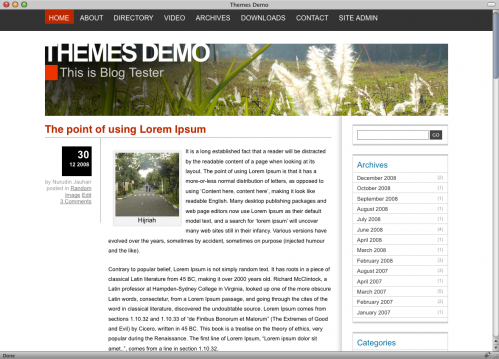
Absolutely beautiful, but I have a major problem with 1.3 – individual articles do not show up. If I click the title link, or click on one from a category or tag archive, I only get the comments field and the written by field – the actual article is completely missing.
Hope it gets resolved, as I love this theme.
I was tested on my server and running without any worries
I’m on 1.4 and I’m still having trouble inserting files into posts. The filename but not a link to the file appears above the about the author block (which I would like not to be there either). Hoping for a solution…
Any idea what might be causing it then?
Sadly, the DHTML menu z-axis issues and scrollbars issues still exist.
Other than that, I love the theme.
Hi, love the theme. As yet another new to WordPress, what is the javascript used for?
Hi!
I chose your Yashfa theme for my new site, but I may have to make a different choice unless you can help me solve some issues that I’m having with the format:
I liked the way your title appeared over my photo, but I wanted to change the subtitle from whatever it said (Something like “A blog powered by WordPress”) to words that related to my blog. I couldn’t figure out how to do that.
Also, I wanted to change the date in the date box to reflect the date when an event would be taking place, not today’s date, and I couldn’t do that, either.
I wanted to experiment with a different font for the body type, but there seemed to be no way to change the font and the spacing between lines.
I will need to add advertisements to one of the side columns and banner ads between entries. Will I be able to do that? Thank you for you help!!!!
Muuuhhaa, Loved this theme. Exactly the one I have ever dream of.. :))
Thanks!
Hello there,
Thanks for a great theme. I have one problem though, my theme won’t load my own language files. Someone told me that the theme lacks the “load_theme_textdomain()” command. Do you know anything about that?
I’ve already translated it into Danish.
love yashfa but killing myself trying to change the color of subtitle text. it is grey by default. have tried through the custom image header page and through changing css.
Hey man, I want to thank you for the theme, I think it is great and I want to use it for my website. However, I have a slight problem. I don’t know why but the comments doesn’t seem to work.
The comment box doesn’t show up. Is there something I did wrong? I’m used to Movable Type and I recently shifted to WordPress (the community is so much better!) perhaps there is something I didn’t do right?
Thanks
How do you change the color of/get rid of the red box in the header and get rid of the little mini-icon in the address bar?
When are you going to fix the IE issue that sees the scrollbars appearing at the bottom and the right hand side of the window? I have upgrade to the latest version and given that the scrollbars are appearing on your blog as well I presume you have not resolved the issues as of yet.
Also I cannot get the Sexy Bookmarks plug in to work. Do you have to make any changes to the CSS for the Yashfa theme?
Rock on! This theme is amazing! Thanks for all the hard work.
Great theme! I love the look of it.
p.s.
Anyone having trouble with the IE bug, go into the style.css and look change width under #page to 955px. Should do the trick.
Hi Yashfa,
I *love* this theme — it’s beautiful and very. I’d like to use it for another one of my sites, but it would need to be a widget-ready 3-column layout. If you make a 3-column version of this theme, please let me know!!!! 😀
Great theme. And Tim, thanks for the IE bug solution – you saved this theme.
I spoke too soon about solving my IE scroll bar issue. It seems the IE bug (scroll bar issue) is also affecting the individual posting pages. I tried reading through the stylesheet but could not ID the width for the page. Can someone help?
Also, how do i get rid of the grids/lines from around the sidebar plugins and widgets? I think the design is much cleaner without them.
Thanks!
I am having the same problem. I figured it was just me so I just decided to move on to another theme – which sucks because I like this one. I changed the ‘#page to 955px.” That solved the scroll bar problem on the homepage but when you click through to the page for the actual posts the scroll bars return.
Tim or theme developers, can someone help?
Much appreciated,
Lynn
TEST SITE
I have been using the theme for nearly a month, before the whole extra white space(about 500px worth, guesstimate) to the right of the entire page manifested (i am hoping this is the same issue that a few others have talked about. i deactivated all the plugins and reinstalled the theme… and still got the same current outcome. i then reloaded the backup and changed the css #page to 955 and still had issues throughout all the pages. any help would be much appreciated.
It is a great theme that made it super simple to implement with our school, hope a fix comes up sometime soon.
thanks again and looking forward ti your or anybodies response.
So, what’s you really problem? let’s me help you
ok so i narrowed down the problem (it was a major oversite on my part at least)… you have to be logged in (doesnt matter what user level) but when you’re logged in you get this
I hope that helps you to determine the issue that i’m having let me know if you need more info (and yes i have tried it with no plugins on and reinstalling the theme, and still nothing).
Thanks again and looking forward to your response.
oops sorry for the bad html but it gets you to the screenshot either way.
I use nextgen gallery to display my photos. Works fine in firefox but in IE, the pictures go under the banner !! how do i fix this??
im trying to change the link and hover properties. changing style.css is not working for me. do i have to change a different .css file?