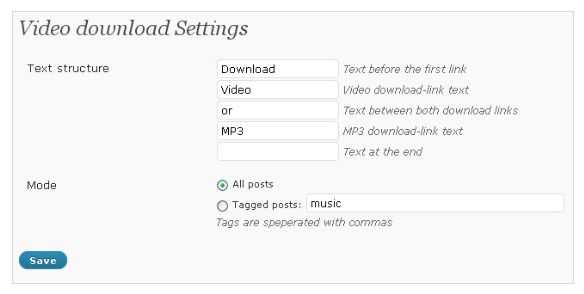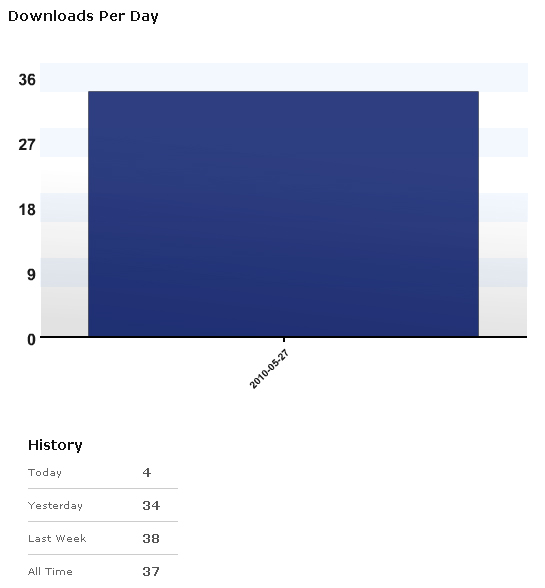You like to enjoy the video through the Internet? Whether it’s live streaming video or music? Lots of video player applications that you can use to display various file formats AVI, Ogg, and much more. Some of the applications I’m sure you already know, such as Youtube, Metacafe, and several other applications that was exist. Maybe you’ve come across a blog where there is an application for displaying video or music with the MP3 format. How do I make it?
Some of the advantages possessed by WordPress one of them is the availability of a variety of plugins that you can use to install on your blog, whether it is for the purpose Monetize your blog or to attract visitors to your blog. One thing you can do to counter this is to install the application through the facilities of Youtube Videos. This application you can install on your blogs with a few simple steps, such as:
1. Upload ‘video-download.php’ to the ‘/ wp-content/plugins /’ directory
2. Activate the plugin through the ‘Plugins’ menu in WordPress
3. Check the settings in the admin panel at Plugins -> Video downloads
In addition, visitors can also download the video on your blog directly. Some settings for this Youtube view your account settings through the dashboard on your blog, such as the display for text, mode and duration settings downloads per day you can know through the facilities of these plugins.