Happy new year…!, Perhaps, this posting is too late but I think that’s better than never :-), Here I try to share with you. If you are an blogger that using WordPress, you can provide digital Greeting Card on your site, so your site visitor may send Greeting Card to their friend over your site. You only need install WP Greet plugin on your site. WP – Greet is a wordpress plugin to send greeting cards from your wordpress blog. it uses nextGenGallery to maintain your greetingcard pictures. wp-greet is a plugin for the famous wordpress blogging package, giving your users the ability to send greeting cards from your blog.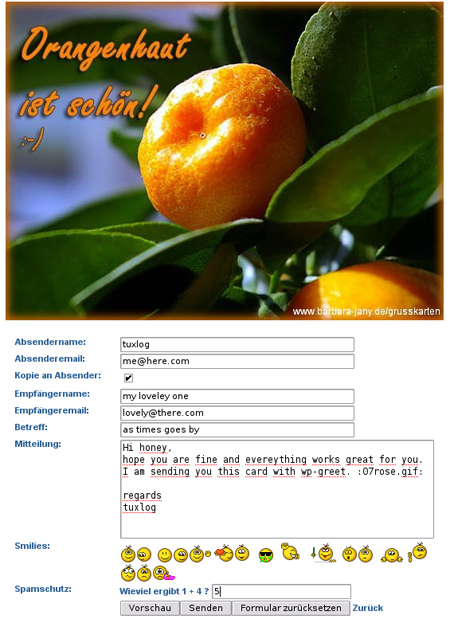
Here, the Features :
- Uses next GenGallery for maintainig the greeting card picture.
- Storing statistics about the sent greeting cards
- You can add your own css
- You can Control who can send cards
- Add default subject, header and footer to the greeting cards
- Add a bcc and/or a mail return path to the mail
- Supports Antispam Plugins CaptCha! and Math-Comment-Spam-Protection-Plugin
- Sign your greeting cards with your own stamp
- Supports individual terms of usage
- Supports confirmation mail processing
- Supports fetching the card online or sent it by mail
- Visitor Can send cards in the future
Provide your site with online Greeting Card to improve your site visitor. This Plugin are required WordPress 2.5 or higher and work good on v3.2.1 or later. Download WP – Greet.
The above instructions are quite minimal. Also, no help inside dashboard once the plugin is installed.
Not clear, do I also have to install the NextGen Gallery plugin, or is it already built into this plugin?
Question: WordPress lets us create galleries, why not have used these default galleries, instead of complicating matters by adding another plugin to handle?
Nice that it allows a postage stamp, but I have no clue how to get this to work, so..
Suggestion: could you do a little video on how to implement this, please, and post it at YouTube. It will just get you more views and customers if you did so.