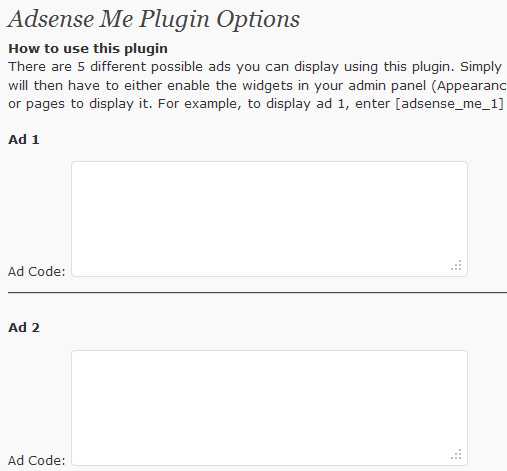This plugin is very simple to use we don’t have to setup many configuration that might be make confused. Here’s the step how to Install it.
How To Install Adsense Me WP WordPress Plugin
- Go to your WordPress Dashboard
- Select Manu Plugin > Add New Plugin and began Search Adsense Me WP
- Install and you’re done.
Adsense Me WP created by WPThemes.ws, but if you download this file you will get an error at line 245. Because he forgot to add a “,” symbol. I’ve uploaded in here that already fixed.
After installing this plugin you will ready to use it and will be like this :
There are 5 option in here, 3 Ads you can use in the widget, and 2 Ads more already put in above and below the post. You can decide the size of the Ads because this plugin just help you to show it automatically in your WordPress blog/website.