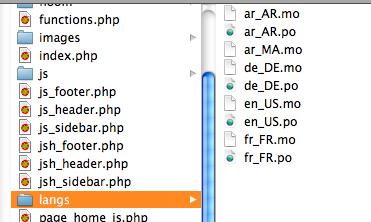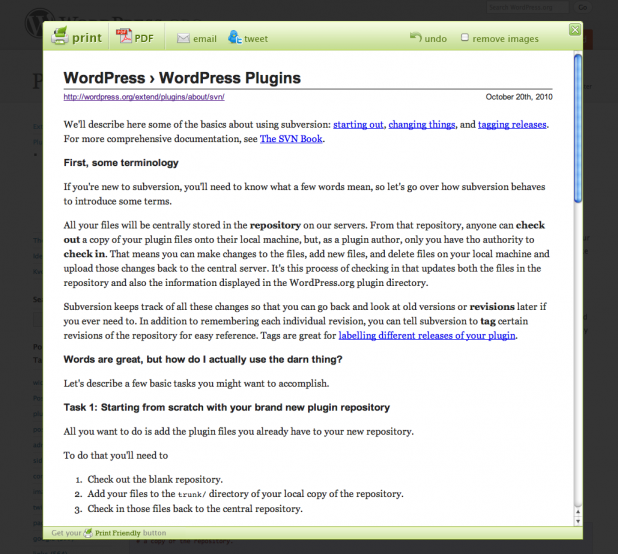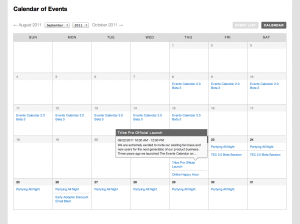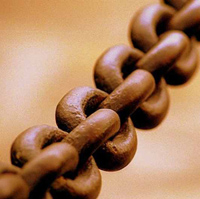Make every your posting or pages to your facebook account automatically with add links plugin. Add Link plugin is a plugin that will help you to posts or pages that are being published on your blog or website to your account on Facebook on wall, pages or groups. Actually, there are so many plugin for WordPress like Add Link. But there is an different, because your may customize the way links appear on Facebook.
With Add Link to Post the link title will be the post title, the description will be the excerpt, or part of the post text if there is none. It is possible to configure a link image (WordPress icon, first image in the media library or Read the rest of this entry »