Sometime we want tomake our website more beautiful with some jargon or symbols. For, those matter you may use Monalisa Plugin. Monalisa is the plugin that may you put smiles symbol on your website like monalisa does. You can place the smilies of your choice when you are writing an posts or make a new pages or your visitor can make a smile also on the comment form.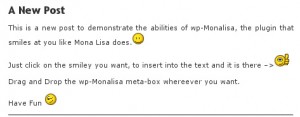 With this Plugin you may put smile easier because there are a lot plugins for smiley support out there and some of them are really useful. Read the rest of this entry »
With this Plugin you may put smile easier because there are a lot plugins for smiley support out there and some of them are really useful. Read the rest of this entry »
Archive for the ‘WordPress Plugins’ Category
Monalisa Smile Plugin
Category WordPress Plugins
Auto Backup Scheduler
Category WordPress Plugins
This plugin should be on your plugin list on your wordpress engine. Because this plugin was very useful plugin to backup your posting on your blog everytime, so you can stay calm without to spent time to back up. That plugin is Auto Backup Scheduler. With this plug in you can choose which folders you will save, whether your database should be saved, whether the backup is stored on the local website or sent by email that support of multipart zip files.
This plugin use SL framework. You may translate this plugin on polish, france, italian and spanish laguange with an Read the rest of this entry »
Blog Update Reminder Plugin
Category WordPress Plugins
If you are a blogger who’s have many web blog and you post by your self , it’s mean you are not using auto blog or you are blog writer for other people . You may use this plugin which will remind you if you are not post for that day by auto emails that will send to your email automatically. Otherwise, the users will receive their reminder emails the next time someone visits the blog website.
 For reminder you may set as you want to, how many days a email remainder will be automatically send to you. When this plugin is installed, it automatically finds all authors (users) of the blog, and sets their Read the rest of this entry »
For reminder you may set as you want to, how many days a email remainder will be automatically send to you. When this plugin is installed, it automatically finds all authors (users) of the blog, and sets their Read the rest of this entry »
Monitor and scan Your website For Error with Jumpple Plugin
Category WordPress Plugins
Jumpple plugin is a usefull WordPress monitor plugin that control, monitor, scan your website everytime to avoid any error. So you may get advanced protection with Jumpple realtime 24 hours a day. You just need click of a link button on your website, your blog or your online store will be automatically monitored. And you may also receive real time notifications if you have an error on your website.  Jumpple plug in is a free plugin that you can download here or you can directly download from Jumpple website. But to get this plug in work on your website, you have to do a 3 easy step following :
Jumpple plug in is a free plugin that you can download here or you can directly download from Jumpple website. But to get this plug in work on your website, you have to do a 3 easy step following :
- Register on Jumpple website with your website and email, Click here
- Check your email for your account details.
- Go to Jumpple.com and choose your notification types.
For more information you may check it on Facebook or on Twitter. Use jumpple and get more protection on your website.
Social Networking Comment Plugin
Category WordPress Plugins
Try to use this plug in leave a comment on your blog. This is a good Social Networking Comment Plugin, that allow your blog visitors to leave comment and login with their social networks account like Twitter, Facebook, Paypal, LinkedIn, Hyves, OpenID, VKontakte, Google and Yahoo.
The Social Login Plugin is developed by OneAll, a technology company offering a set of web-delivered tools and services for establishing and optimizing a site’s connection with social providers such as Facebook, Twitter, Google, Yahoo!, LinkedIn amongst others. This is a professional though free plugin that allows your visitors to comment, login and register with social networks. So you may use this plugin to make your blog visitors easier to leave a comment.
You can setting, the comment formular, the login page, the registration page. And nicely, the login widget that you can easily put on sidebar of your website. And this plugin is supported Social Networking such as : Facebook, Twitter, Google,LinkedIn, Paypal, Yahoo, OpenID, WordPress, Hyves and VKontakte.
Try make your blog easier to leave comment with this plugin, download here.
Download YouSayToo auto-publishing plugin
Category WordPress Plugins, WordPress Tricks
You may increase you visitor by build backlink and make many publishing. One of the way may you have to add backlink on YouSayToo. Have you account on YouSayToo?. Now you may do auto-publishing plugin and backlink on your account with YouSayToo auto Publishing plugin on WordPress. Hm.. thats very nice plugin to use because you don’t need to sign in on your account if you only want to add whatvere you post on your blog. You just need to write on your post without need to add backlink on YouSayToo.
YouSayToo auto-publishing plugin and backlink all in one. It will automatically publish your posts in your YouSayToo account with credits to your blog. No changing of the blog feed settings required. Your blog needs to be added to YouSayToo in order for the plugin to work.
Download Here and Register Here if you don’t have account
Improve your website faster with My Load Times Plugin
Category WordPress Plugins
Do you have problem with your website? or probably your website going to slow down?, lets My Load Time plugin overcome everything, so your website feel faster than before. My load Time is a plugin that’s will change everything of your website, you do not need to your bandwidth capacity anymore to up your site loading.
You have to download and then upload to your engine as soon before your visitor feel disappointed because they have to wait for a few minute to open your website.
Here how to enable this plugin :
- Download the plugin here
- After download completed, upload the plugin file to the
/wp-content/plugins/directory - Activate the plugin through the ‘Plugins’ menu in WordPress
- Done! and feel your site faster
After you enable the plugin, compression will be automatically enabled and your blog will load much, much quicker! You may also save your bandwidth between 50% – 80%.
With this plugin, you may save time, save bandwidth and save your money 🙂
Download WordPress Spam Free plugin
Category WordPress Plugins
Have you ever annoyed with spam comment on your blog?, you need to use spam blocker for your blog. So you can block the spam, and the spam will not be shown on your comments list. Exactly when you install wordpress for first time, there are included with spam blocker askimet, but this plug in is non free plug in. You may use this free anti spam to block spam comment on your blog, it’s called by Spam Free WordPress. Spam Free WordPress is a comment spam blocking plugin that blocks 100% of the automated spam with zero false positives. There is no other plugin, or service, available for WordPress that can claim 100% accuracy with zero false positives, not even Akismet. Manual spam is blocked with an IP address blocklist. Read the rest of this entry »
You may use this free anti spam to block spam comment on your blog, it’s called by Spam Free WordPress. Spam Free WordPress is a comment spam blocking plugin that blocks 100% of the automated spam with zero false positives. There is no other plugin, or service, available for WordPress that can claim 100% accuracy with zero false positives, not even Akismet. Manual spam is blocked with an IP address blocklist. Read the rest of this entry »

Protect your blog from splogger with WangGuard
Category WordPress Plugins
Have you protect your website from spams, sploggers ? or you might use a blog protection code so far, are you satisfied?, Exactly, you can choose of many website or blog protection plug in or code, free or paid, it’s doesn’t matter. But make sure you stay to control your website regularly to make sure if your website or your blog is secure from spams and splogger attack. Or you may use WangGuard to protect your website from any spams an splogger attack.
WangGuard are not only protect your website from sploggers, spam users or unwanted users. WangGuard will be cleans Read the rest of this entry »