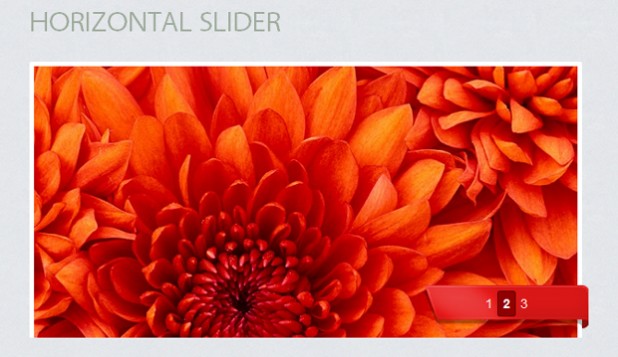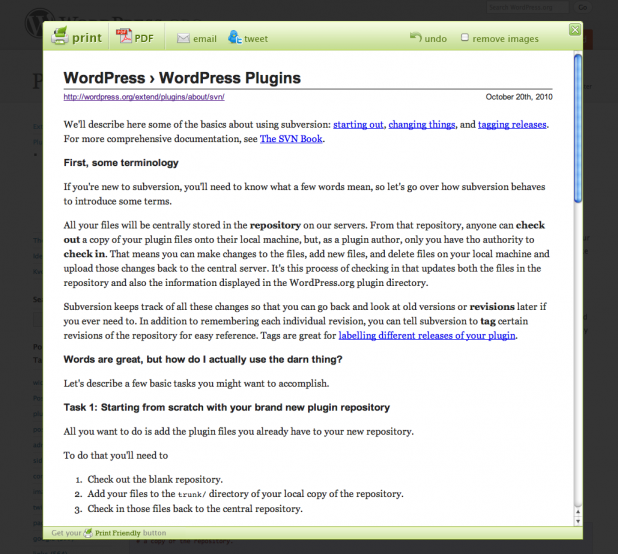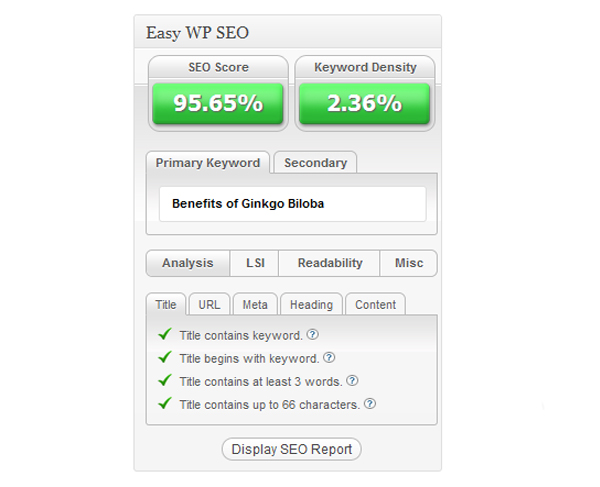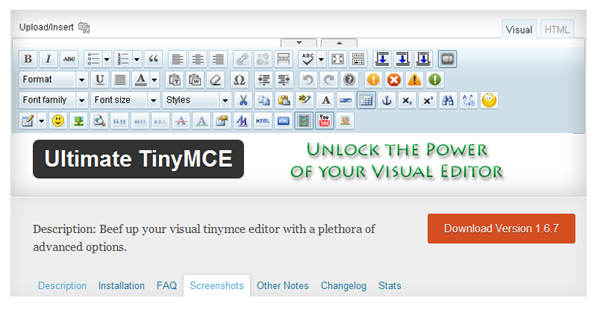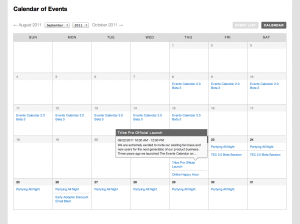WordPress with all the benefits certainly very interesting to try. Various plugins has its own function you can customize to the needs of these blogs. Every blog that uses wordpress platform must have felt easy to use some features in it, especially with the presence of the plugin. Of the many plugins that are often used, perhaps “slider plugin” is one of choice. Plugins of this type typically used for blogs with design and photography theme. Slider plugin function itself is usually more functionalized to give the blog more interesting and unique.
With the slider plugin you can create a variety of creative menu with a variety of images, Read the rest of this entry »